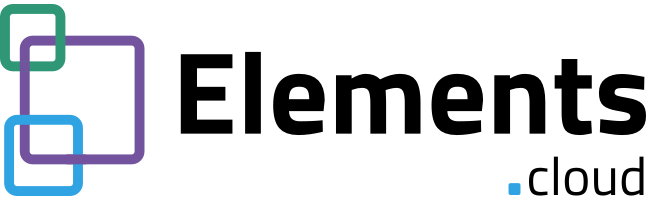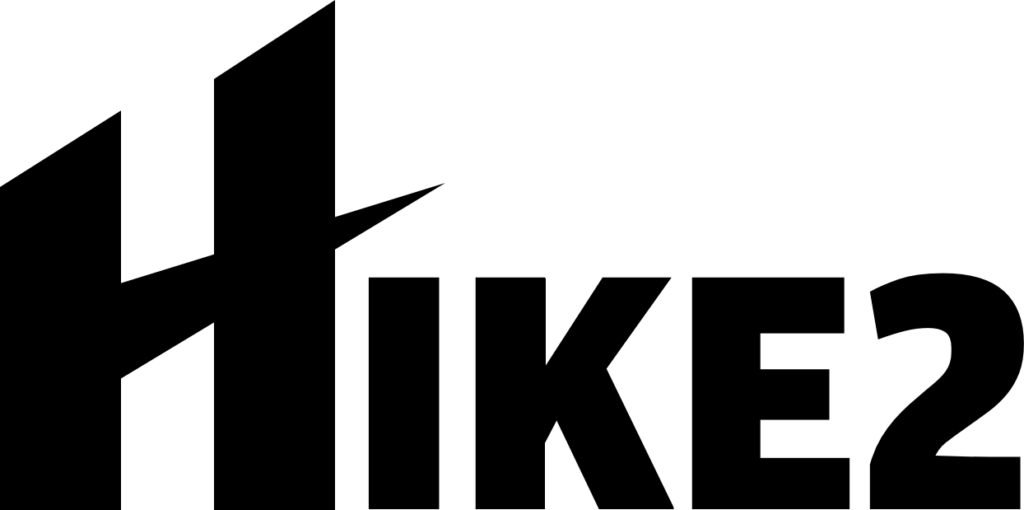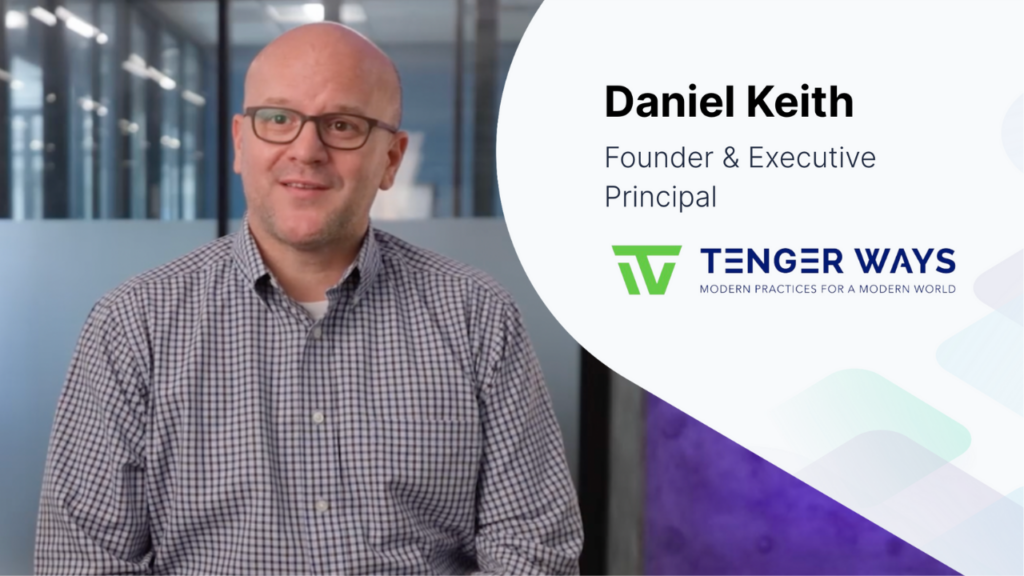Connecting the dots
Salesforce Multi-Cloud
The Salesforce platform is not an application island. Use Elements.cloud to build a connected picture of all your systems, dependencies and documentation.
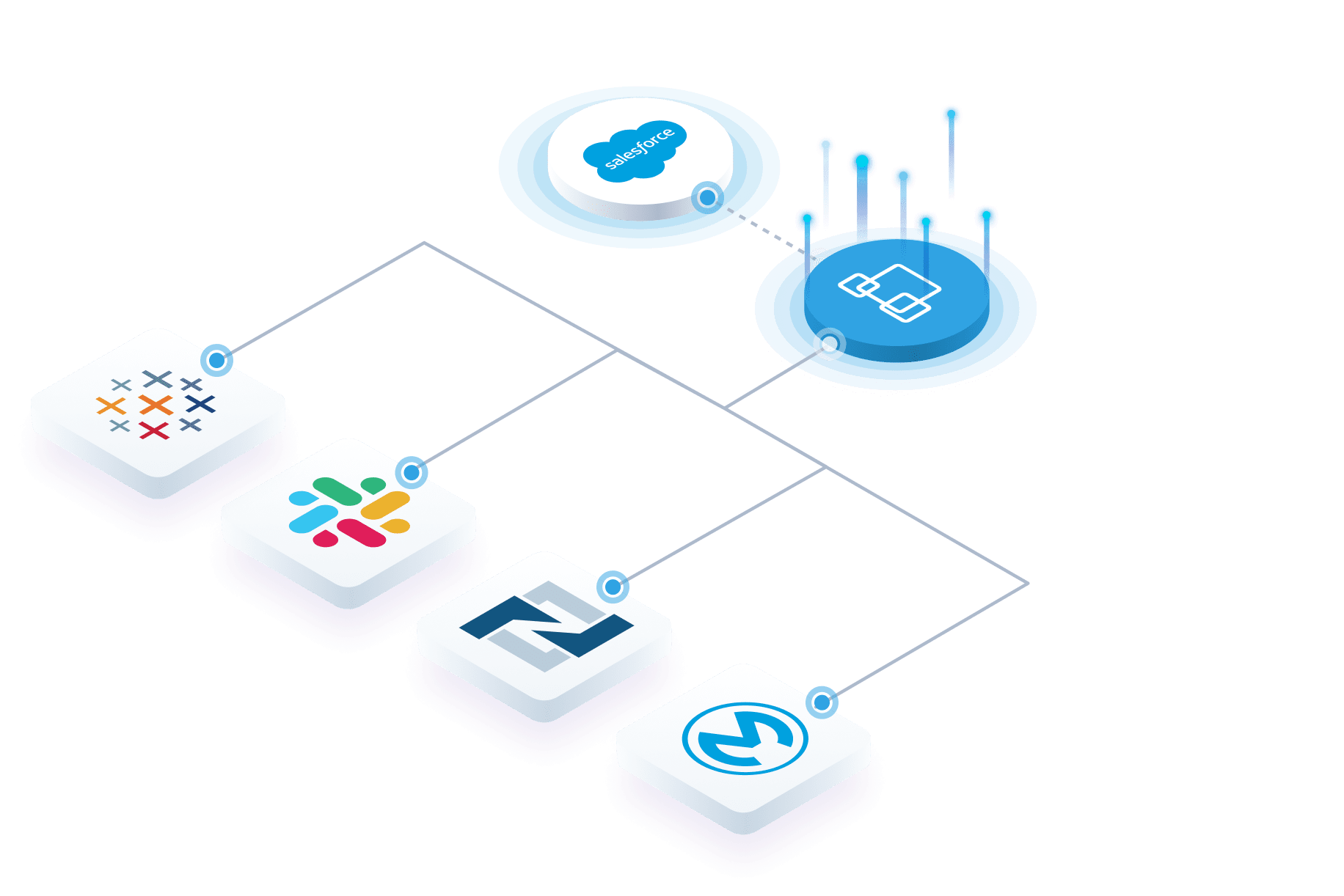
Not just Salesforce
Architected for any application
Elements has been designed to support the Customer360 vision – connecting your marketing, sales, commerce, service, and IT teams. We support not only the core platforms plus Slack, Mulesoft, Tableau and Marketing Cloud – but also other strategic applications – Netsuite, ServiceNow, ZenDesk, Celonis, Workday and many more.
Multi-cloud metadata
Build and maintain metadata dictionaries for cloud, on-premise and custom applications.
Visualize intra-cloud dependencies
Make connections between metadata items and see them presented in the dependency tree.
Metadata documentation
Attach documentation – rich text, URL links, images, forms and process diagrams to any metadata item.
Understand IT risk and impact
Assess the risk of making a change by understanding the risk and impact across all the applications.

The whole IT landscape
Manage wider change risk
With Elements, you can see the downstream impact of changing your Salesforce org – and vice versa. Understand the flow of data and the impact of changes across all systems. For example, you may have a stage field on an opportunity used in a Tableau dashboard, which updates a Slack channel when a picklist value changes and populates Netsuite via Mulesoft when the stage is moved to closed.
Seeing these dependencies when assessing changes increases understanding and confidence to make changes at pace.
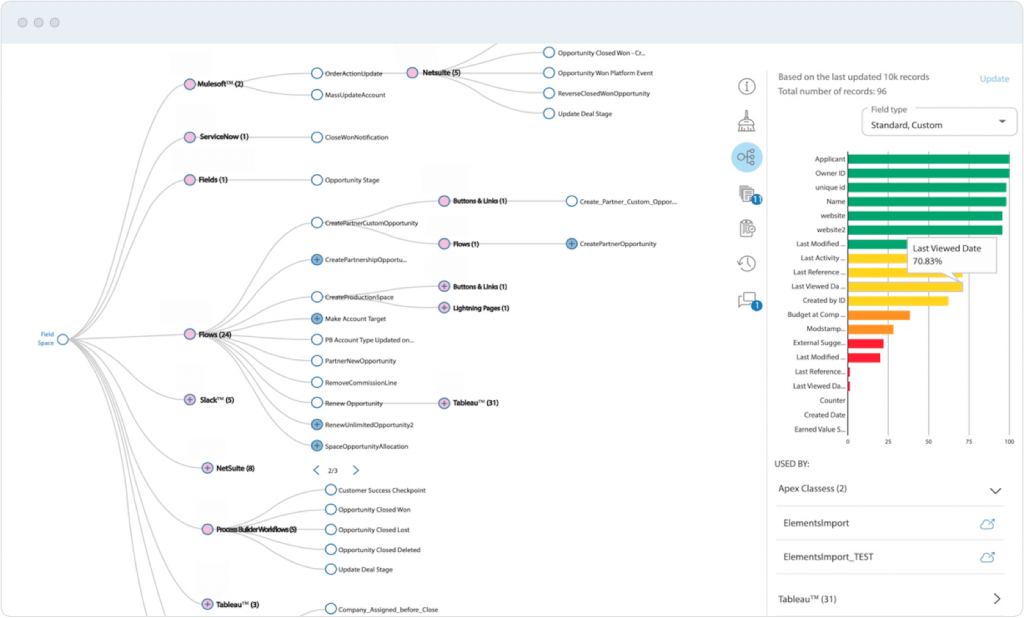
Managed metadata matters
Metadata dictionaries for any app
With Elements, you can now build metadata dictionaries for Salesforce clouds or any 3rd party applications and create links between metadata in any dictionary. These will all be visualized in the dependency trees so you get the complete picture of the impact of making changes.
Salesforce core
The nightly sync maintains the metadata dictionary for production and sandboxes. In addition, the sync and analysis include managed packages.
Salesforce industry clouds
The nightly sync includes industry clouds which are sophisticated Managed Packages, but they also store config data as data, not metadata.
Cloud apps
We’ve built simple import apps for Pardot, Slack, Jira, GoogleDrive and Celonis Make. In addition, we’ve made the sync patterns available so they can be copied.
Build Your Own (BYO)
Our sync architecture is open source, so anyone can build a sync to develop and maintain a metadata dictionary for any app. In addition, we support multiple methods from simple CSV imports, APIs and custom syncs.
Multi-cloud analysis
Visualize dependencies across clouds
We provide the tools to analyze and make decisions about this information, reducing discovery time and freeing up valuable resources. Take it at your own pace. Start with salesforce and start adding links and documentation to external systems as you touch them.
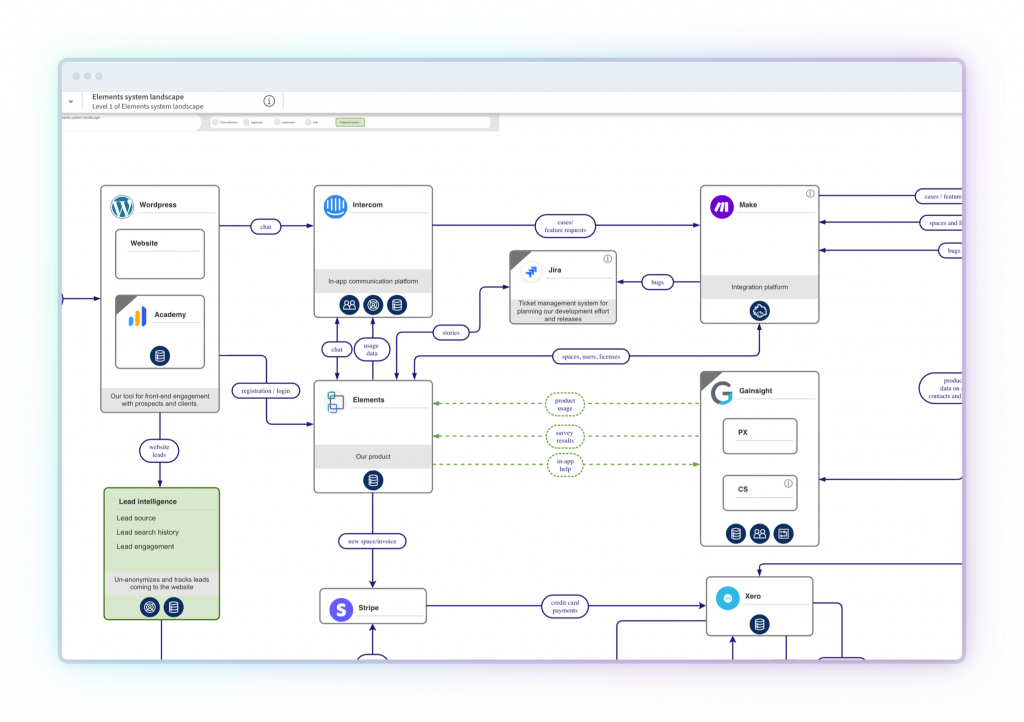
Drawing architecture diagrams
Building a Well Architected IT landscape
Drawing Salesforce Diagrams in Elements makes them valuable, connected artifacts. But they can describe ANY system, not just Salesforce.
Salesforce is no longer an island. Drawing architecture diagrams enables a picture of the wider IT landscape. As Elements is multi-cloud, the diagrams can connect to all the business analysis artifacts for changes to any system.
Conflict resolution
Early warning of cross-cloud issues
Elements conflict checking alerts you to possible metadata conflicts in multiple clouds way before they are discovered in architectural design or development. This saves days, if not weeks of rework. It enables better cross-team collaboration and enables teams to change complex multi-cloud systems with confidence.
Getting these alerts in advance is far cheaper and quicker to resolve, saving potential days of rework. You can also group user stories into lower-risk releases that can be fast-tracked.
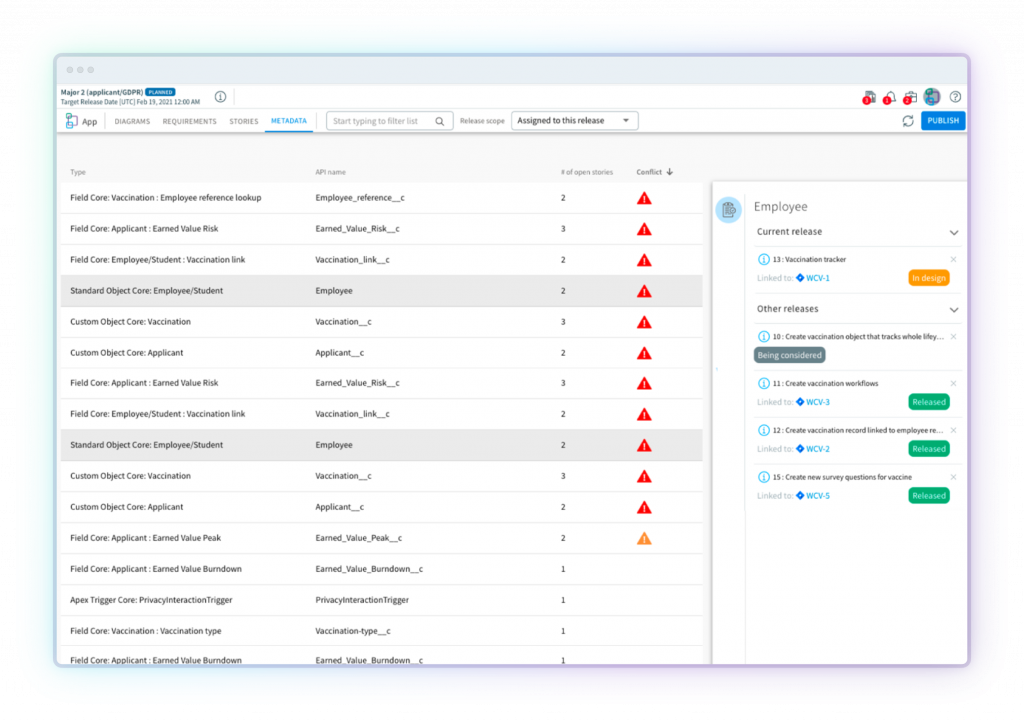
Frequently asked questions
Does Elements support custom apps?
Yes. The metadata dictionary can be built for any app or set of data. The import format to be able to build a metadata dictionary has a simple structure and we have made the sync apps we have built available as patterns.
Can a consultant build a sync for an application and sell it?
Yes. If a consulting firm has experience with a particular app’s APIs, e.g. Salesforce Genie, ServiceNow or SAP, they can build a sync app using whatever technology they want. The data format to sync to a metadata dictionary is documented, and we have shared some common sync patterns.
Is there a cost for the Elements syncs?
No. The Salesforce sync is part of the core license. The other syncs that we have built are separate utilities and are free.
Can I trial Elements?
Yes. Talk to us.