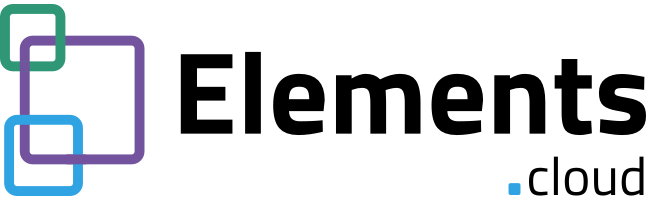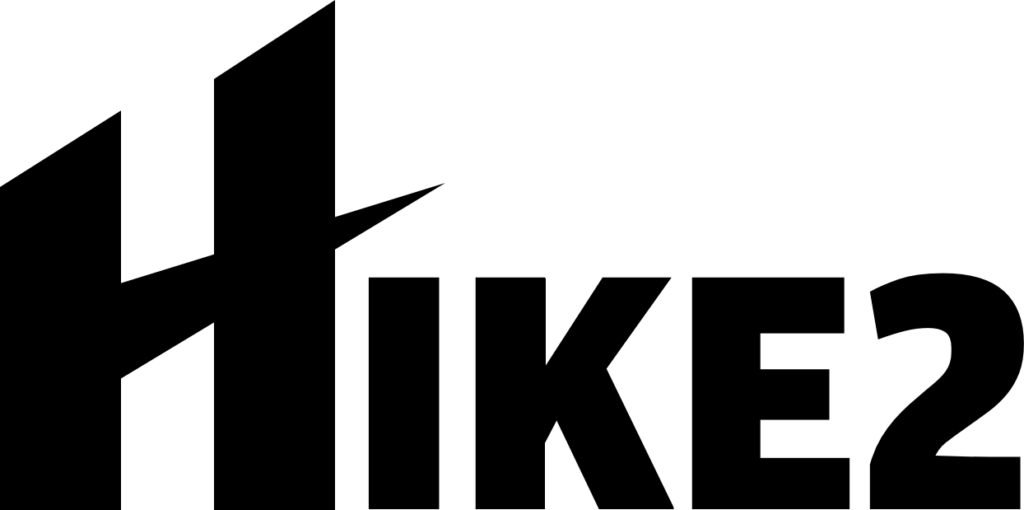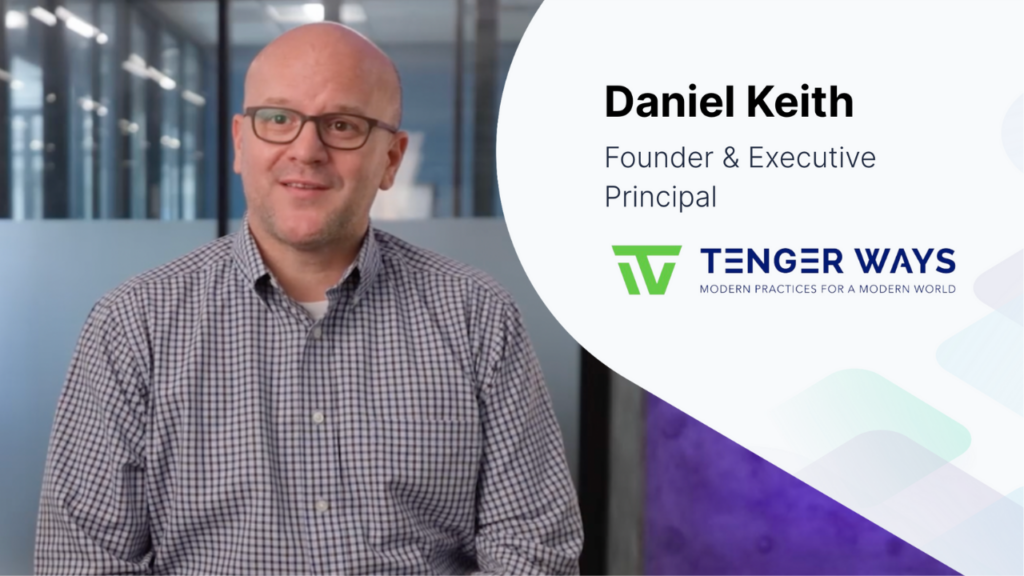Insights not data
Powerful Salesforce org reporting
The Elements.cloud reporting tools deliver comprehensive reports covering every aspect of your org metadata.
From documentation coverage and impact analysis to license usage and user roles, our reporting tools surface what is important and enable action to be taken. We simplify the complexity of information in your org, making planning and decision-making easier.
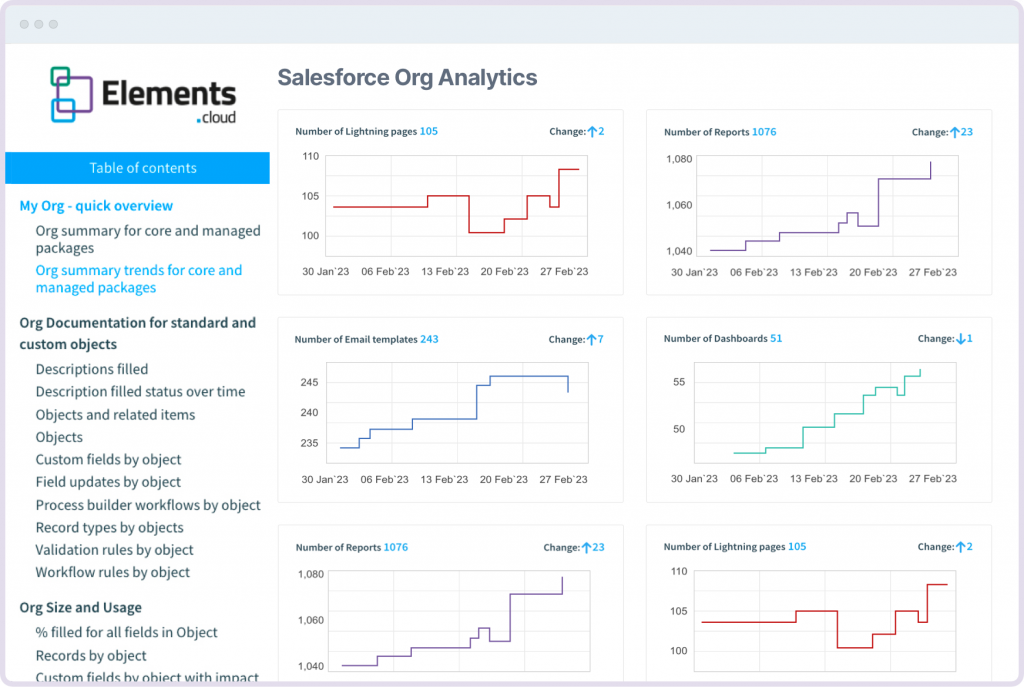

Stay on top of changes
Taming complexity
Managing changes and staying on top of implementation initiatives can be complex. That’s why Elements contains a suite of powerful reporting tools. In addition, we give you multiple reporting facilities to analyze information at every level, which helps increase your Salesforce system’s overall health and compliance.
Reporting
Elements has powerful reporting on every aspect of business analysis and org data. Filter, sort, group and export to XLS and report data.
Analysis
Impact analysis highlights the high-risk metadata based on a range of criteria; data population, dependencies, and documentation.
Trends
Historical trend data gives visibility over how the org is changing over time. Monitor progress to ensure initiatives and improvements are on track.
Compliance
Meet your compliance objectives. Our data privacy reports contain insight into personal data usage, legal basis status, and GDPR compliance.

A picture paints a thousand words
Visualization cuts through the noise
Visualizations of metadata dependencies combined with impact analysis makes it easier to hone in on the greatest risk areas. This increase the pace of change and the levels of confidence.
Powerful reporting
Turn data into insights
The org analysis reports give a high-level view of your Salesforce org’s complexity and health. Any aspect of the information stored can be reported on; requirements, process maps, architecture diagrams, user stories, and metadata. Quickly slice and dice the information you need with powerful sorting and filtering within the app – or export your data into Excel for further analysis.
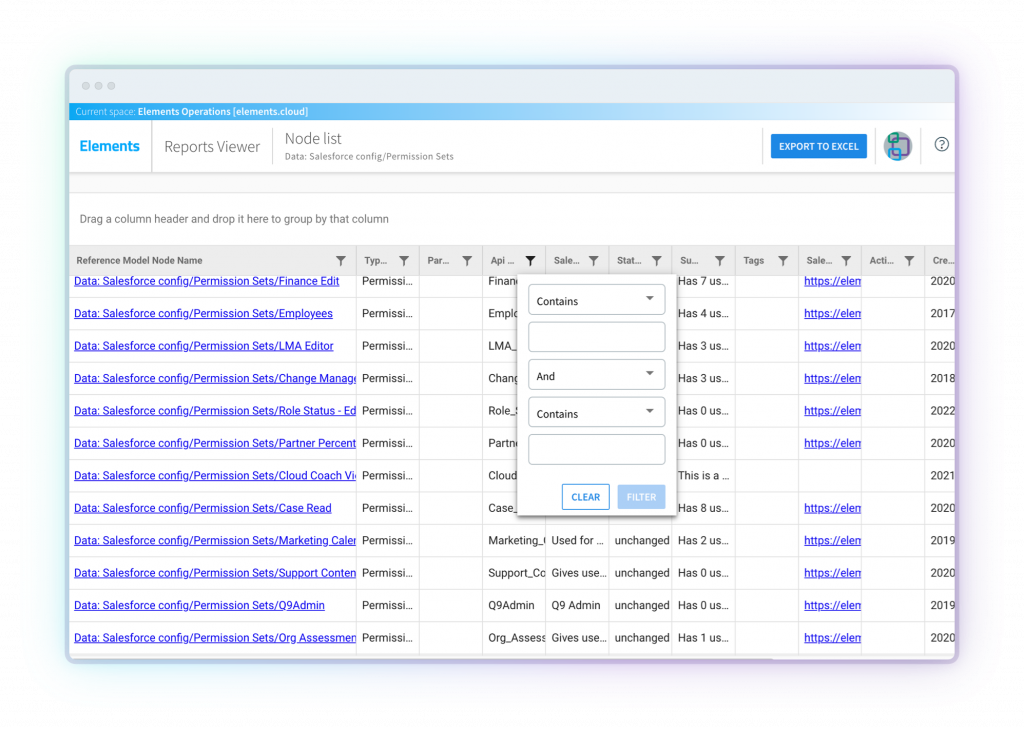
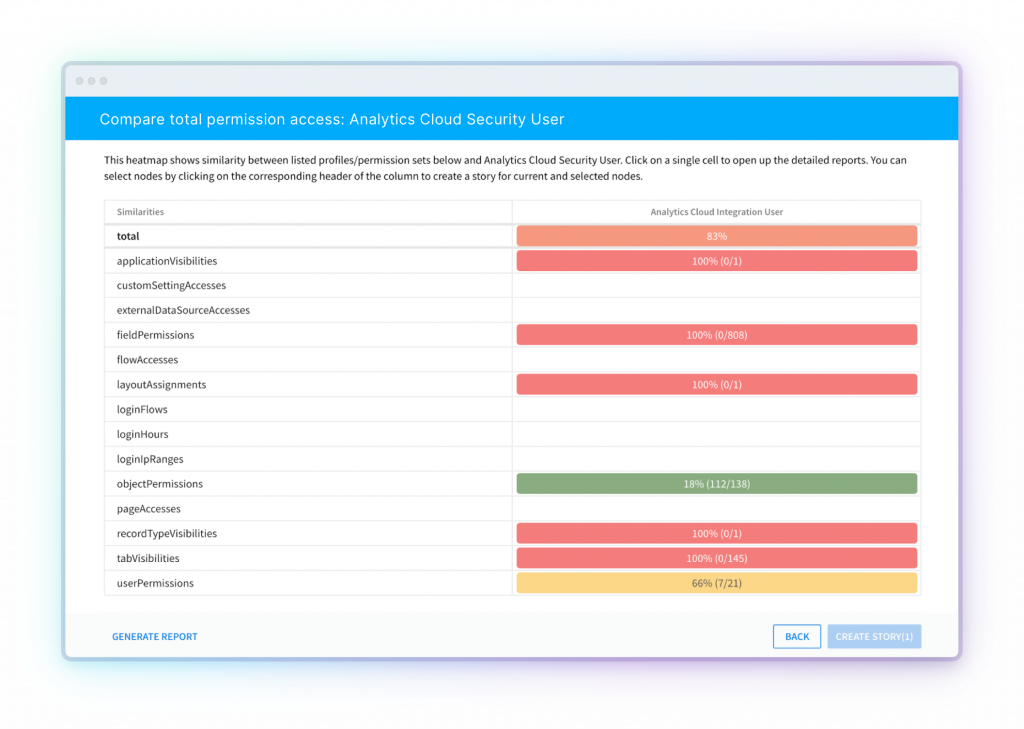
Spot the difference
Comparison reporting
A unique feature of Elements is its ability to run org comparison reports. So whether it is comparing orgs, both staging and production, or identifying duplicate profiles and permission sets, Elements has you covered.
Keeping you safe
Satisfying regulatory compliance
Elements provide rigorous controls that will keep the auditors happy but with minimum effort, which keeps everyone else sane. Process and architecture diagrams have version control, electronic authorization, and automated training records.
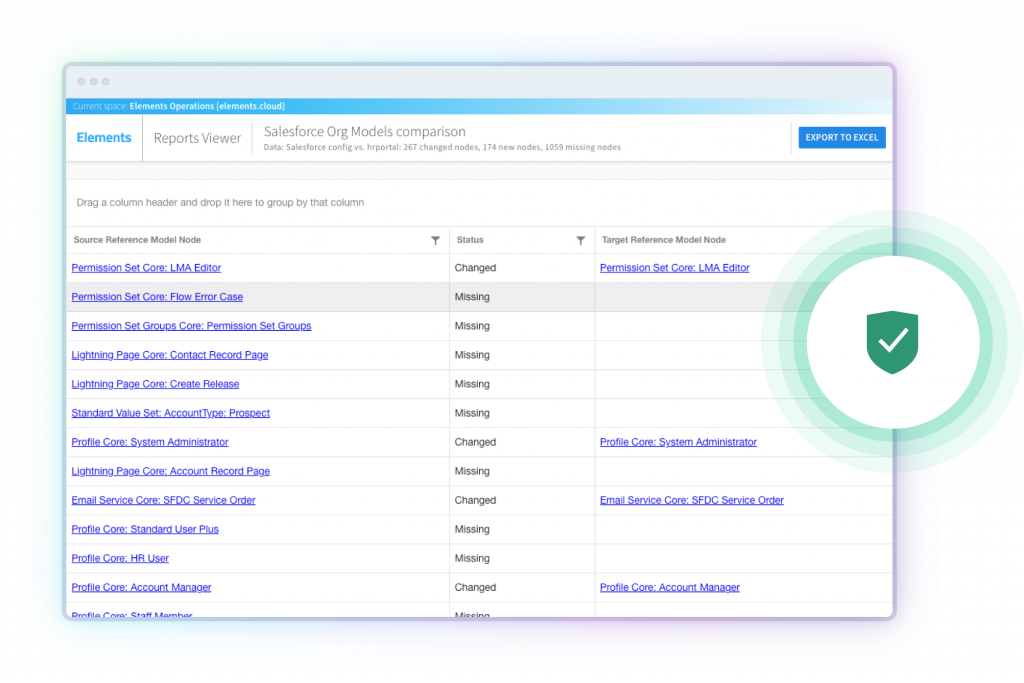
Notifications
Staying on top of changes
The nightly email reports on the changes that were made to the org – by your team – or from automated updates by Managed Packages. Metadata changes are tracked and the differences are visible inside the metadata dictionaries.
Frequently asked questions
Are there standard reports?
Yes. There are several standard reports that you can then modify by adding grouping, filters, and sorting. There are also some high-level dashboard-style reports.
Can you report on all information stored in Elements?
Yes. Requirements, process maps, architecture diagrams, user stories, and metadata. And any attachments to any of these artifacts.
Can we export data for reporting outside Elements?
Yes. Any report can be exported to Excel.
Can we import data?
Yes. There are several import abilities to enable you to accelerate onboarding or to do mass updates of metadata.
Can I trial Elements?
Yes. Talk to us.