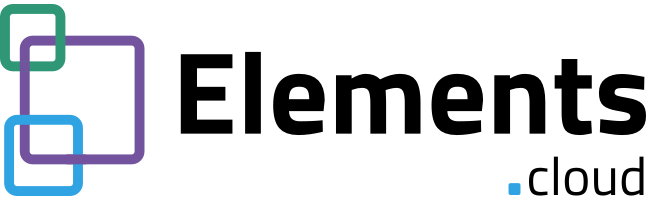Salesforce permissions management
Permissions Explorer
Reduce compliance risk and cost and easily migrate to a more streamlined security profile. Permissions Explorer is three innovative tools: Access Analyzer, Permission Comparison, and Compliance Reporting.
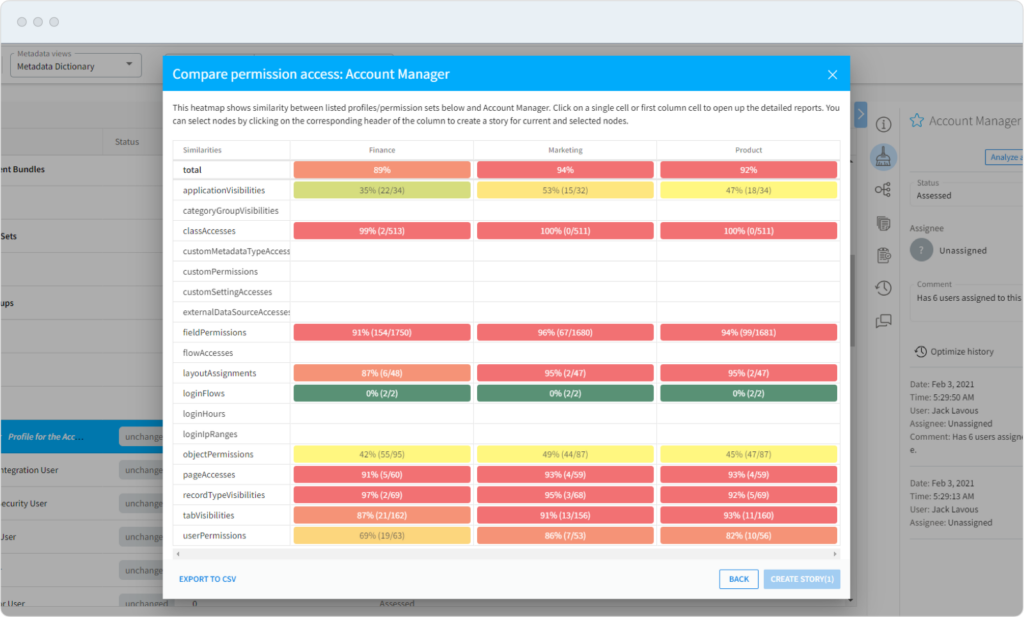

Permissions Explorer, your security questions answered
Welcome to the new era of streamlined Salesforce permission management
Get easy access to detailed analysis to ensure compliance inside Salesforce Orgs with the new Elements Permissions Explorer, transforming the way you manage Salesforce permissions.
Using its core tools, Access Analyzer, Permissions Comparison, and Compliance Reporting, Permissions Explorer provides powerful analysis to be able to streamline the management of your Salesforce permissions.
“Who has access to what and why”
Keep your compliance team happy. Avoid inadvertent security breaches. Get a granular view of each user’s access at a field level based on Profile, Permission Sets, and Permission Set Groups.
Permissions heat map
Visualize how to consolidate Profiles and Permission Sets and align with your Salesforce roles.
Save hours of manual analysis. Create an achievable plan for migration.
Reduce Org risk
Get visibility of “Dangerous” permissions and sensitive data. Reduce compliance cost: data protection and internal policies. Reduce the risk of data loss and potential breaches.
Make changes within your Org with confidence
Reduce the effort to migrate away from Profiles and build a robust security architecture. Easily understand the risk of changes and their impact on your security profile.
A comprehensive view of your Salesforce permissions
Permissions are critical to business operations on so many levels. They are complex, and one misconfiguration can open up a raft of compliance and security risks. Whether you’re an Admin, Consultant, IT Security, Compliance, or Risk Management professional, Permissions Explorer transforms permissions analysis and allows you to understand where and how permissions have been set, report and make changes confidently.
Revolutionize your access management
Access Analyzer
Get a detailed view of user access levels by identifying the permissions at play. Access Analyzer is a powerful tool within Elements that delivers actionable access insights to 16 different Salesforce metadata types.
A single click on “Analyze User Access” lets you view user access details, revealing users, their access levels, and specific permissions. If you’re focused on identifying “modify-all” access, simply apply a filter.
With one more click, dive deep into each user to pinpoint the exact permissions granting specific access.

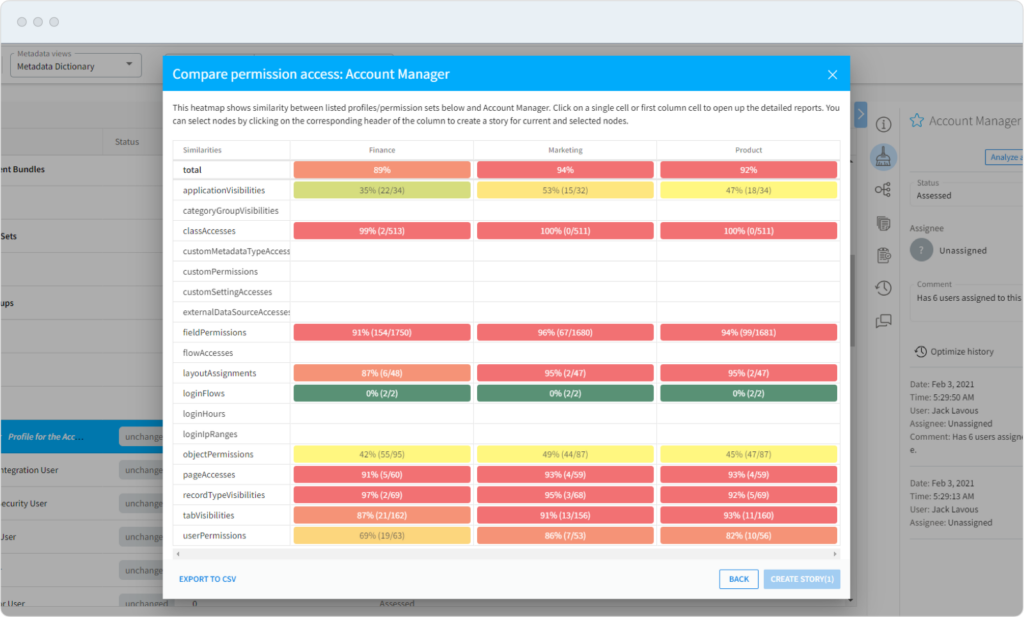
Comprehensive permissions analysis
Permissions Comparison
View the similarity between every pair of profiles and permission sets, and from Salesforce Setup get a view of permissions being granted by category (objects, fields, classes, user permissions, etc).
The org-wide permission comparison gives a similarity score for two permissions, the heat map provides a similarity score category-by-category. With one click, drill down to identify similarities and differences.
Control access to sensitive data for every user
Compliance Reporting
Streamline auditing and reporting alleviating the challenges of maintaining compliance with regulations such as GDPR and HIPAA. Track changes across audit periods.
Align with best practices for cybersecurity by identifying users with Dangerous Permissions or access to sensitive data.
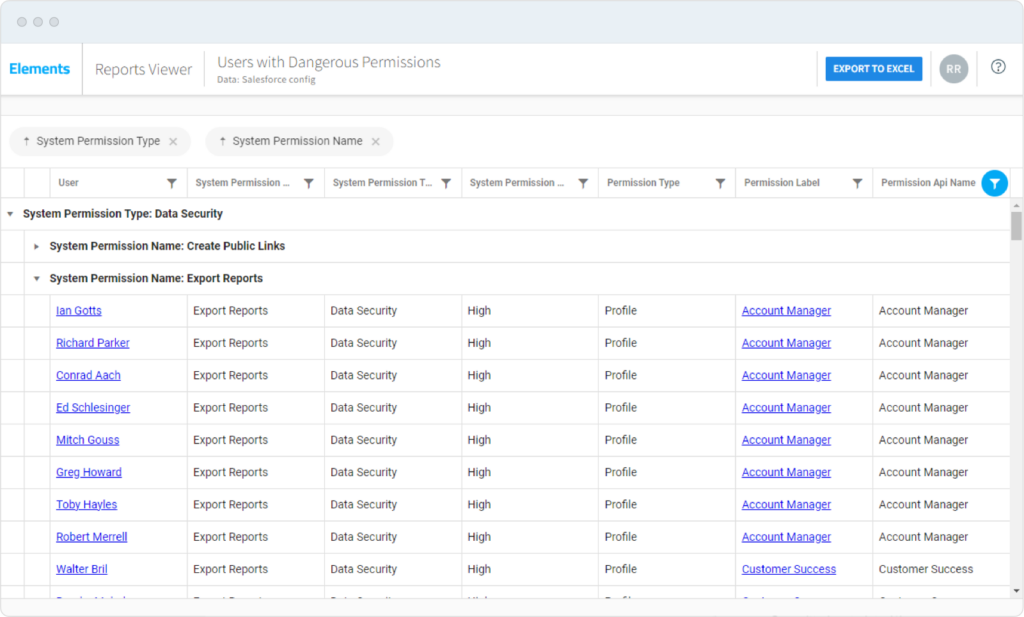
Frequently asked questions
Are Salesforce enforcing “End of life Permissions on Profiles” in Spring 2026?
Salesforce has no longer enforced the End of Life for permissions on profiles for Spring ’26. Nevertheless, it is strongly recommended to transition to a Permission Set-led security model to guarantee the reliability of your access management and enhance security within your Salesforce Org.
What are the main permission types in Salesforce?
In Salesforce, there are various key permission types governing user access and functionality:
- Read: Allows users to view records without the ability to make changes.
- Create: Permits users to generate new records.
- Edit: Grants users the capability to modify existing records.
- Delete: Authorizes users to remove records.
- View All: Provides the capacity to view all records, irrespective of ownership.
- Modify All: Allows users to edit or delete all records, regardless of ownership.
- Full Access: Grants comprehensive access to records, including viewing, editing, deleting, and transferring ownership.
- View Setup and Configuration: Enables users to access the Setup menu for system configuration.
- Manage Users: Provides the ability to create, edit, and delete user records, including managing their permissions.
- Custom Permissions: These are permissions defined by administrators to control access to custom functionalities or features.
These permission types are assigned through profiles and permission sets in Salesforce, allowing administrators to customize access rights based on user roles and responsibilities within the organization.
What is a Salesforce Profile?
In Salesforce, a profile is a collection of settings and permissions that define what users can access and do within the Salesforce platform. It serves as a fundamental component of user management, allowing administrators to control features, objects, and data visibility for different roles within an organization. Profiles help tailor the Salesforce experience to meet the specific needs and responsibilities of individual users or groups, contributing to effective access control and security management.
What is a Salesforce Role?
In Salesforce, a role signifies a specific position or hierarchical level within an organization. It is typically linked to a user and specifies their position in the reporting structure. Roles are vital for regulating data visibility and access, working in tandem with sharing settings to manage which records users can view or edit. The role-based hierarchy establishes a clear organizational structure, grouping users into different levels based on their responsibilities. In summary, roles are essential for organizing and overseeing data access in Salesforce.
What is a Salesforce Permissions Set?
In Salesforce, a permission set is a collection of settings and permissions that grant additional access to specific features and data beyond what is provided by a user’s profile. Unlike profiles, which offer a broader set of permissions based on user roles, permission sets allow for more granular control by providing supplementary permissions to individuals or groups. This flexibility enables administrators to fine-tune access for users with varying responsibilities, even if they share the same profile. Permission sets are valuable tools for customizing and extending user permissions in a targeted manner within the Salesforce platform.
Can I trial Elements?
Yes. Talk to us.