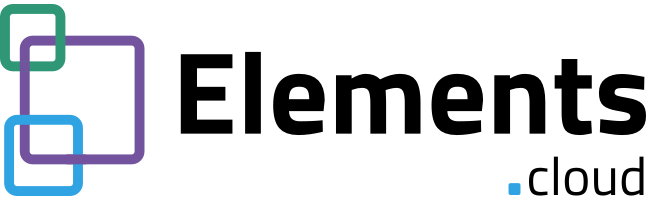X-Ray Vision into your Client’s Orgs
Salesforce purchase
All visible in Elements, so no need for access to your client’s Org

Save Time
Help your clients accelerate time to value
We build a complete picture of your client’s org. We show you the hotspots and the complexity.
Help your client migrate to Lightning. Support Org merges or rebuilds. Pinpoint areas for upsell. Tip toe around areas of high tech debt that will kill a deal.
2 Minute Setup
Connect Elements to client org (prod or sandbox). Nightly sync analyzes Org and reports changes
Takes just 1 min 58 secs mins to connect an Org and we take it from there.
In less than 2 hours you’ll have a full picture of the client’s Org configuration and technical debt.
We notify you of changes when the nightly sync of Prod and Sandboxes maintains the Org metadata dictionary. It has risk and impact analysis, where used, dependency and field population analytics, automated documentation and clean up recommendations.
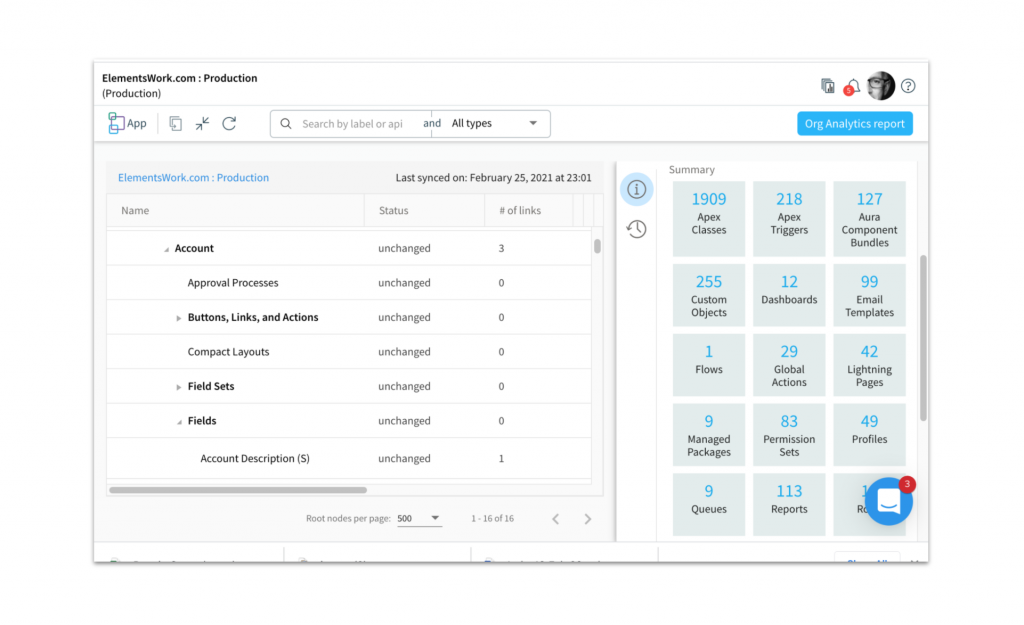

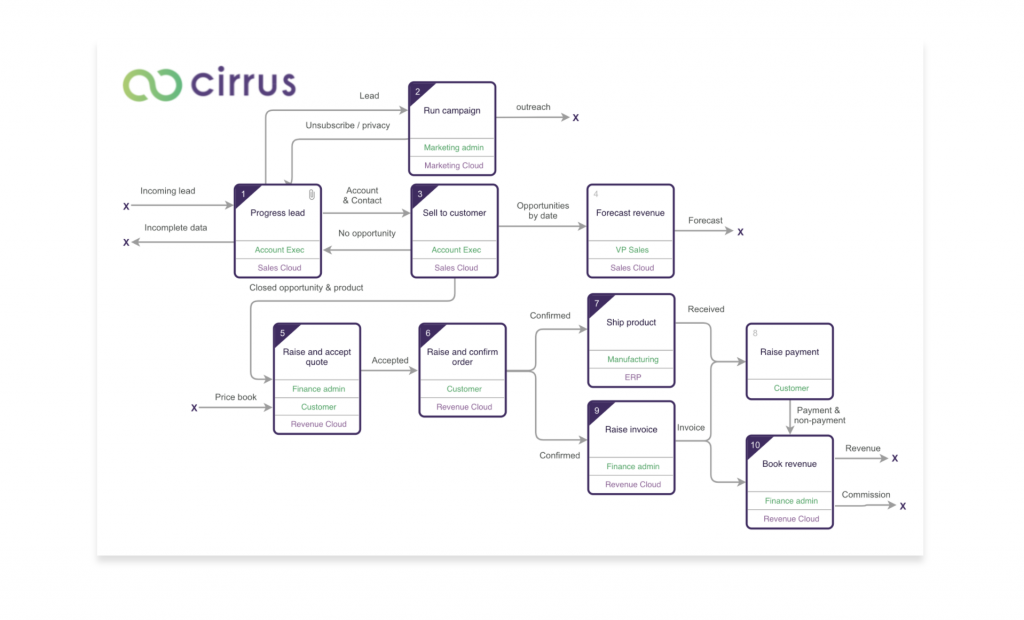
Everyone on the same page
Endorsed by Salesforce in the Architect and Trailhead Business Process Mapping courses
Rapidly capture version controlled processes in live workshops. Use diagrams to validate requirements, user acceptance testing, training and regulatory compliance.
3 reasons it’s better than simple diagraming tools
Hierarchical
Complex processes easily visualized down multiple levels
Attachments
Link any step to documentation, metadata and user stories
Version controlled
Track changes and support regulatory compliance

Purchasing Process
Step by step
- Get agreement to purchase (note: this is the easiest bit)
- Email salesops@elements.cloud with your name (or complete the form below)
- We will send you an OrderForm by email
- You raise PO in PurchaseForce* and attach the OrderForm
- PurchaseForce automatically sends us the order
- We will provision you with licenses
- We will connect you with an Elements CSM to help you through the first client connection
*Search for Q9Elements or Elements.cloud. If you don’t have access to PurchaseForce contact the Concierge