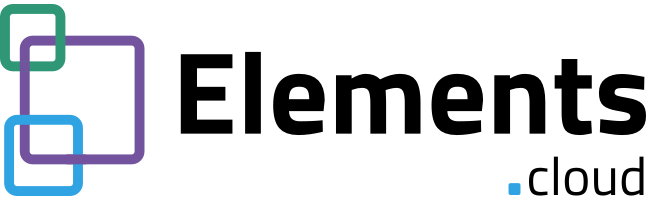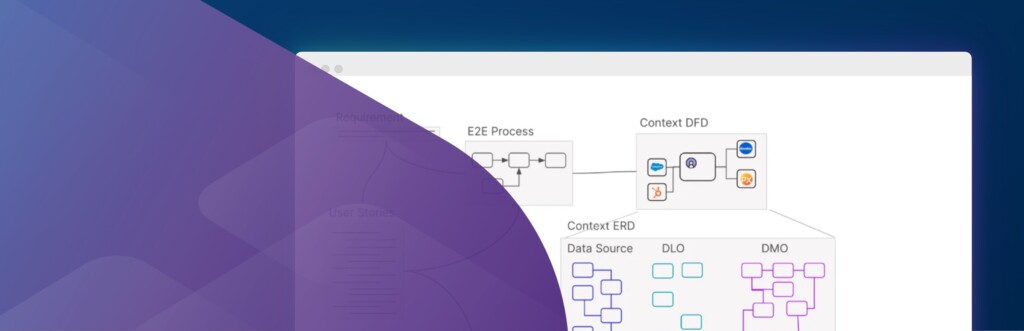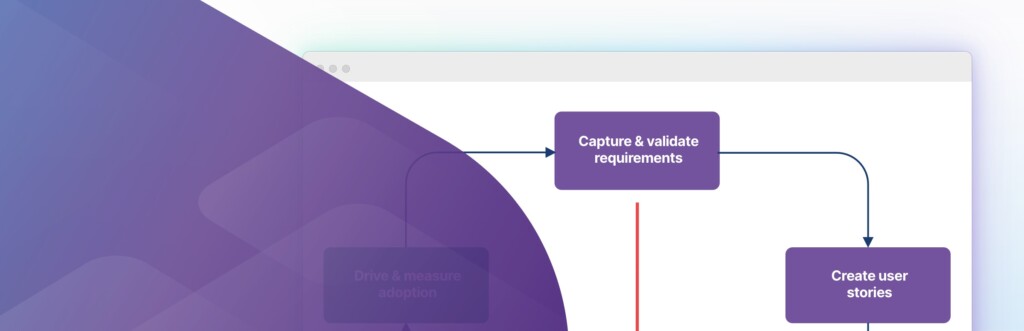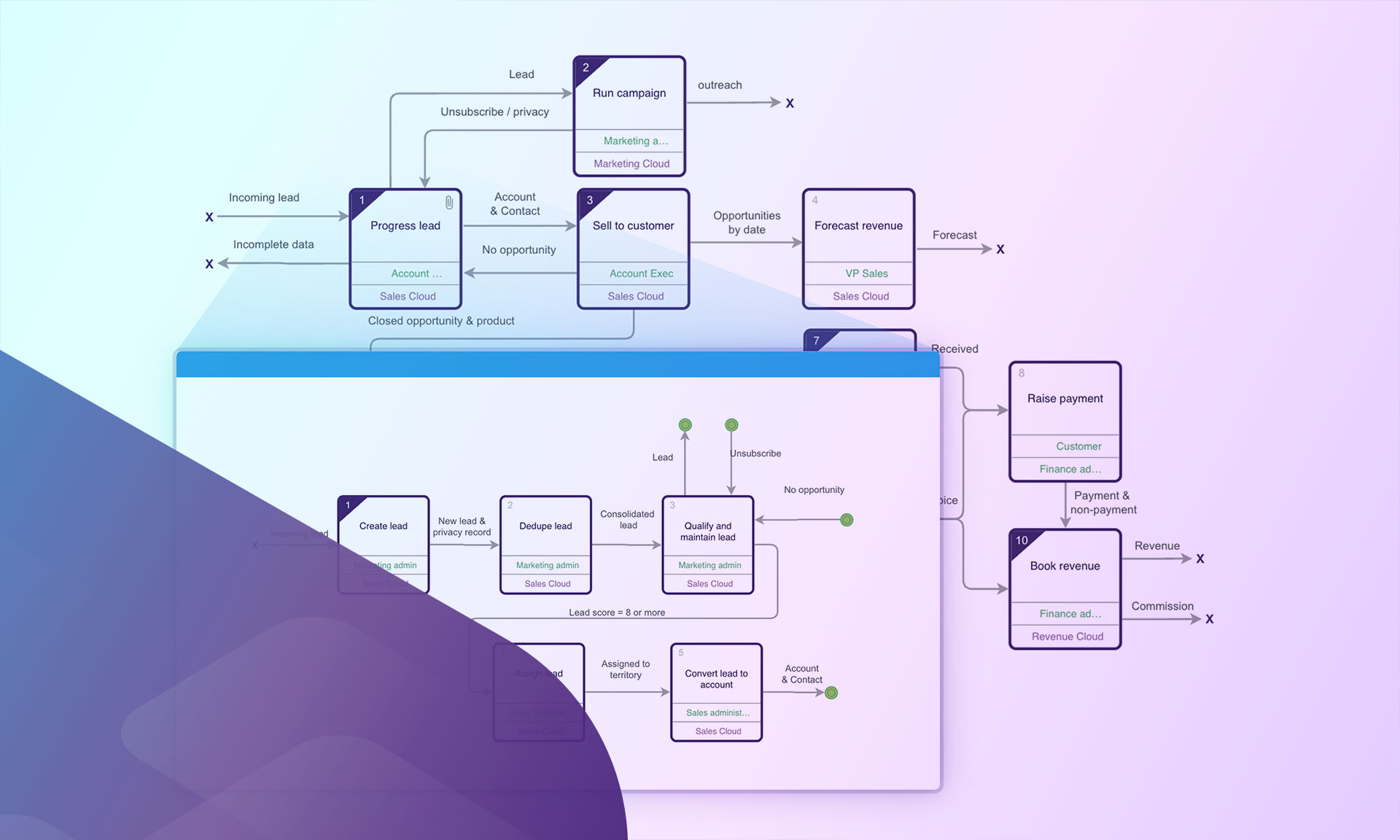
Universal Process Notation (UPN)
The rise of UPN
Universal Process Notation (UPN) is an established approach to business process mapping that emphasizes clarity and simplicity. UPN diagrams are process diagrams designed to be easily understood by individuals at all levels within an organization, from entry-level employees to top-level management. This is achieved by utilizing a set of standardized symbols and a structured hierarchical diagramming technique to depict complex flows and decision points within any given business process. It stands apart from other notation methods by being deliberately straightforward, which aids in fostering a better understanding among stakeholders and supports effective communication.
The power of UPN lies in its ability to present complex processes through a more accessible framework. It employs building blocks such as activities that define the ‘who’, ‘what’, ‘when’, ‘why’, and ‘how’ of a process, supported by attachments. The hand-offs make it easy to understand responsibilities and decisions.
UPN’s value is further magnified by its capability to be embedded within software applications, which contributes to its adaptability and support for compliance requirements. As a result, UPN serves as a universal language for process mapping, facilitating alignment across teams and enhancing the potential for process optimization.
UPN emerged as a need for a process modeling standard that was more easily understood than the very technical developer-centric notations like BPMN and UML and more capable of describing complex end-to-end processes than flowcharting.
Key takeaways:
- UPN provides a standardized, straightforward approach to documenting business processes.
- Its use of clear symbols and structures enhances communication and understanding.
- UPN supports process improvement and compliance across various organizational levels
Fundamentals of UPN
UPN is a standardized method of diagramming and describing business processes, notable for its simplicity and clarity.
What Is Universal Process Notation?
Universal Process Notation is a visual language for documenting business processes across various industries and organizations, regardless of size or complexity. It uses a minimalistic set of symbols. The unique hierarchical mapping enables complex processes that cover a wide end-to-end scope to be broken down into easily understood diagrams. This simplicity facilitates clear communication among stakeholders, ensuring everyone has a precise understanding of the processes involved.
The Significance of UPN in Business Processes
The value of UPN in business processes lies in its ability to get stakeholders on the same page with a clear, concise view of how processes flow within an organization. This process notation helps in identifying inefficiencies and areas for improvement. At the same time, its ease of use encourages widespread adoption among team members who may not have technical expertise in process mapping.
- Universal Applicability: Applicable to organizations of any size and adaptable to any level of process complexity.
- Clarity: Aids in crafting easily understood diagrams, fostering better decision-making.
- Engagement: Encourages collaboration as the notation is simple enough for all to grasp and contribute.
In summary, with its focus on simplifying the representation of business processes, UPN enables a transparent, efficient approach to documenting and analyzing how tasks and activities are interconnected within an organization.
UPN Elements and Symbols
UPN streamlines the complexities of business processes into simple and interpretable symbols. It provides clarity and uniformity, ensuring that stakeholders across different roles understand the flow and function of a process.
Diagramming Notation
UPN relies on a concise set of process mapping principles.A Process Map is a hierarchical collection of Process Diagrams that describe an end-to-end process. A Process Diagram is a single-level process flow built up of Activity Boxes linked by Flow Lines. An Activity Box represents steps within a process. These boxes are the primary building blocks of UPN diagrams, structured to define specific tasks or actions. Flow Lines describe the inputs and outputs—the handoffs. Resources identify the responsibilities. Attachments enable more detailed or related information that supports the activity to be easily accessed.
Common UPN Symbols and Their Meanings
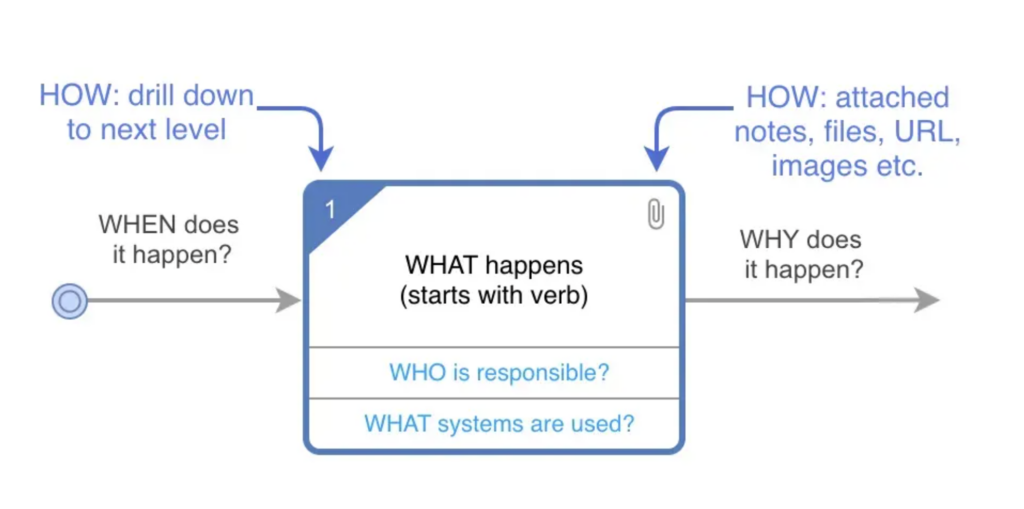
- Activity Box: Denoted by rectangles, activity boxes clearly describe the task performed. The description always starts with a verb.
- Decision Boxes: Illustrated as an activity box with multiple lines of outputs coming out of it.
- Attachments: Linked to activity boxes, attachments provide extra information relevant to task analysts, developers, or end users: detailed descriptions, training content, system metadata links, requirements/user stories, and compliance statements.
- Additional Notes: Brief notes about the Activity accessed via the Attachments icon
- Arrows: These are on the end of lines to indicate the direction of the workflow, connecting activities and decisions to guide users through the process sequence.
- Flow Lines: These indicate the direction of activity inputs and outputs with arrowheads. Arrows are unidirectional to avoid confusion.
- Flow Line Text: They list the outputs from one activity that are the input to the next activity.
- External Connectors: Signify processes outside the current scope or mark a diagram’s start and endpoints.
- Flow Line Connectors: Connect process flows across adjacent diagrams for more straightforward horizontal navigation.
- Statement Links: Show the relationship between a process step and related text statements useful for compliance or risk assessment. These are connected as Attachments.
- Diagram Links: Link Activity Boxes to related or similar process diagrams for deeper insight. These are connected as Attachments or as Flow Line Connectors.
- Resources: Display the individuals, facilities or systems responsible or accountable for executing an activity. A resource can be tagged with RASCI (Responsible, Accountable, Supportive, Consulted, Informed)
- Drill Downs: Any Activity, can have a drill down to the next level of the process diagram for more detailed understanding.
- Versioning: Every diagram should have governance and version control. This includes draft vs master and authorization/sign-off of changes.
- Feedback: Continuous improvement is driven by the ability to capture and action feedback at a diagram level.
Every symbol in UPN is selected for its intuitiveness, ensuring users of various backgrounds can interpret the diagrams with minimal confusion.
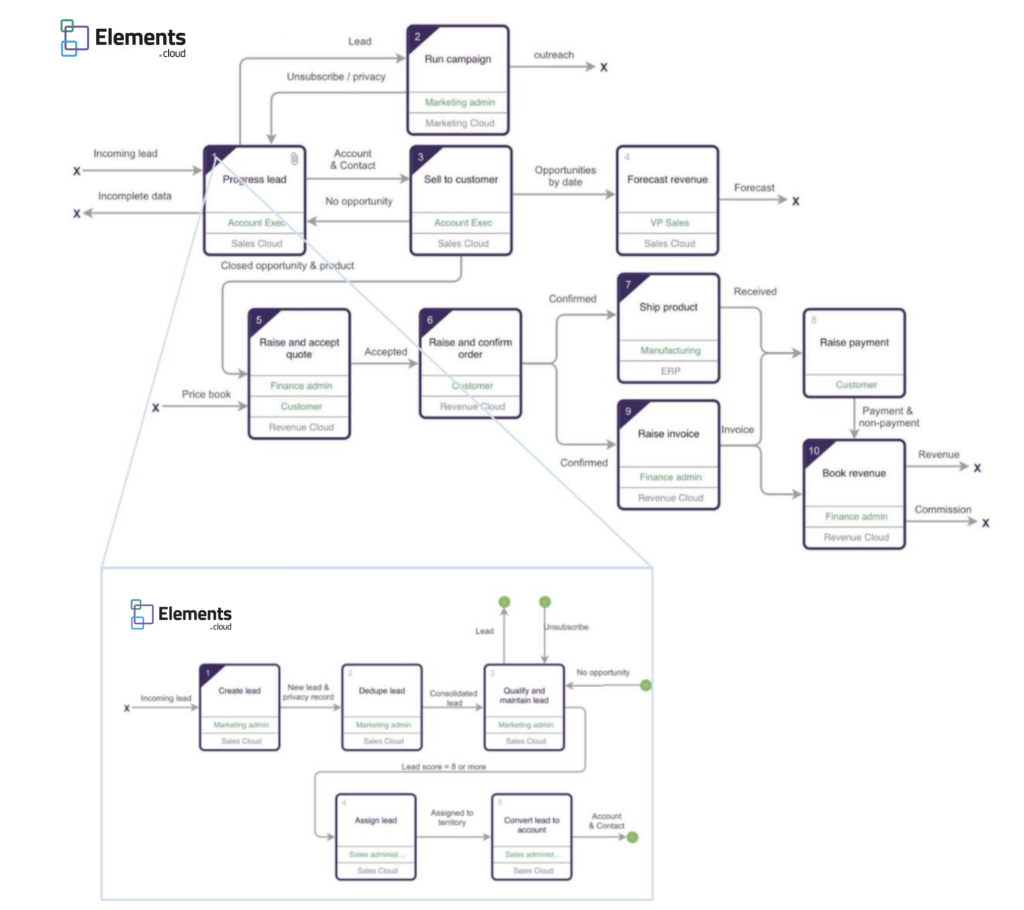
Creating UPN Process Maps
Mapping Approaches
Creating UPN diagrams is a methodical process that involves a clear visualization of work processes using standard notation. The goal is to create diagrams that are easily understood by various stakeholders, mapping out roles, steps, and resources.
There are two approaches to creating UPN Process Maps:
- Mapping in live workshops with stakeholders
- Mapping based on interview transcripts, existing procedures, or process descriptions
There are pros and cons between these options.
The benefit of live process mapping workshops is that you can drive out a shared understanding of the business process. You are already getting buy-in to the changes that are needed. And finally, you can identify quick wins and focus on the future state of the processes – the to-be – rather than the as-is.
Starting at the top level, the workshops need all the stakeholders. The downside is that it may take longer to find a time when they are available. This was more of an issue when everybody needed to be in the same room. However remote working, video conferencing, and more sophisticated UPN mapping software make online workshops feasible. As you drill down to lower levels the mapping is faster with a smaller group of people
Whilst the second approach seems to be faster and the work can be delegated, there is a risk that the documentation of the processes is not up to date, and does not represent the future state – the to-be. The act of mapping may be faster, but you still need to get buy-in from each of the stakeholders.
GPT offers an accelerated approach. Often the mapping is stalled because there is a blank canvas. The other issue is teams are not well-versed in mapping to the UPN standards, and therefore draw diagrams that lack rigor. There are techniques to get people started, but GPT can now draw process maps that accurately follow the UPN standard. They combine the prompt – interview transcripts, existing procedures, or process descriptions – with the Large Language Model’s knowledge of process steps. The results are staggering. Diagrams are drawn in less than a minute. These could be the top-level or drill-downs. The hierarchical UPN standard with lower-level detailed diagrams is ideally suited for GPT and its mapping approach. GPT-drawn diagrams should not be considered the final result. They still need to be refined, but the initial drawing is so fast that it accelerates the mapping approach.
Steps to Design/Refine a UPN Diagram
A UPN Process Map begins with a top-level Diagram that outlines the overall flow of the process. To start:
- Identify the starting point and end point of the process.
- Break down the process into individual process steps and represent them using Activity Boxes. Each Activity Box should describe the specific task with a verb and a noun. Avoid using the verb “Manage”. Instead, try to be more specific.
- Arrange the Activity Boxes in a sequence that accurately represents the process flow from left to right, rather than top to bottom
- Connect the boxes with lines and line text to indicate the flow direction.
Incorporating Resources and Attachments
Resources are crucial in a UPN diagram, identifying who is engaged with each action. To correctly assign and display resources:
- Represent Resources by specific titles or groups, rather than individuals.
- Resources can be human, facilities, or systems.
- Link Resources to Activity Boxes to illustrate who is responsible for what.
- Decide if the Resources attached to an Activity Box would benefit from being tagged with RASCI (Responsible, Accountable, Supportive, Consulted, Informed)
Attachments for each Process Step enable supporting information. This can be in the form of URL links, documents, tools, or any other necessary input that enables the completion of a step.
In designing UPN diagrams, one continually refines the details to ensure that each resource is accurately accounted for and that the process flow is clearly communicated.
UPN in Process Mapping
Universal Process Notation (UPN) is a streamlined method for capturing and visualizing business processes, providing clarity and ease of understanding for stakeholders. This notation system emphasizes simplified communication over technical complexity, making it accessible to a broader audience.
Salesforce, renowned for its customer relationship management (CRM) system, recommends UPN as a methodology for process mapping. It provides training in Trailhead and the Partner Learning Camp. An understanding of UPN is required to pass the Business Analysis Certification.
Benefits of Using UPN for Process Mapping
UPN offers several advantages in process mapping and creating business process maps. Primarily, it simplifies the representation of processes, making them easy to read and understand. This is particularly vital for stakeholders who may not have a technical background. UPN ensures process maps are presented in a sequential, left-to-right format that mirrors natural reading patterns, enhancing readability. Using fewer symbols and focusing on key activities reduces ambiguity and confusion, potentially increasing the efficiency of process communication and training. By drilling down to lower-level diagrams, each level can be simplified to 8-10 activities. Additionally, businesses find that UPN often requires less training to comprehend than more complex notations, speeding up the onboarding process for new team members.
Professionals across multiple sectors, including highly regulated healthcare, food, pharma, finance, manufacturing, and oil and gas, harness UPN for its clarity, precision and ability to support compliance in process management. These users range from business analysts and process managers to technical developers and company executives, all seeking to visualize, analyze, and optimize their business procedures.
Real-world examples of the benefits are:
Business agility
- Investment bank: “If we had had our processes up-to-date when we started the restructure, we could have executed it in half of the time that we did.”
Removing ambiguity between stakeholders
- Oil and gas: “A process model helps articulate and pinpoint shortcomings in ways that are simply not possible when relying on language alone“
- Food manufacturer: ”It is a way of creating a step-change in our ways of working as we look for new and innovative ways of staying ahead“
- Food and drink manufacturer: ”End to end process thinking to break functional silos is absolutely critical for our company to deliver our business model“
Streamlining processes and eliminating waste
- Retail bank: ”Our cost per transaction has reduced from €16 to €3, and we have exceeded our target for automatic processing
- Retailer: “We’ve achieved really dramatic improvements in terms of processing time and reduction of outstanding debt.”
Providing a point of need training
- Automotive manufacturer: “Speed of access to processes and local procedures was increased by 34 times”
- Retailer: “The primary success criteria is mass adoption. Put simply it’s about helping the right people do the right things at the right time.”
This notation not only serves to identify bottlenecks and redundancies within current systems but also aids in the clarity needed for training and compliance purposes. Thus, creating business process maps using UPN has become an indispensable tool for organizations aiming for process excellence.
Comparison with Other Process Mapping Notations
When compared with BPMN (Business Process Mapping Notation), another widely used standard, UPN is less complicated. BPMN encompasses over 300 graphical elements, which were intended to be almost pseudo-code. It is particularly popular with very technical users such as process analysts and software developers.
UML (Unified Modeling Language) is another more technical modeling standard with several different diagram formats (Class, Component, Deployment, Object, Package, Composite Structure Diagram, Profile, Use Case, Activity, State Machine, Sequence, Communication, Interaction Overview, and Timing Diagrams) aimed at systems developers.
However, the level of detail in BPMN and UML can be overwhelming for non-technical users, leading organizations to prefer UPN for its streamlined approach.
Other diagramming approaches like SIPOC (Suppliers, Inputs, Processes, Outputs, Customers) provide a high-level overview. However, UPN further depicts the sequence of steps within a process. UPN strikes a balance, offering the ability to drill down to granular detail, whilst maintaining simplicity.
In summary, UPN’s strength lies in its capacity to provide clear, concise process maps that are readily interpretable by a wide audience, bridging the gap between simplicity and informative value in business process mapping.
UPN on the left. BPMN on the right
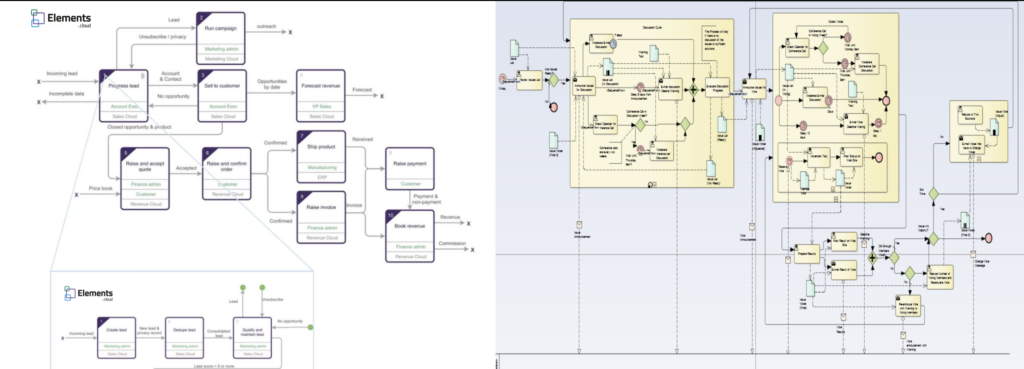
UPN Software and Tools
Universal Process Notation (UPN) is effectively implemented through various software solutions and tools designed to facilitate business process mapping. These applications aid organizations in visualizing and communicating business processes in a standardized manner.
In addition, a variety of diagramming tools and apps are available that allow for the creation of UPN diagrams. These range from comprehensive software systems to lightweight options that integrate with common office applications like PowerPoint.
The accessibility of UPN-compatible tools ensures that users can choose a solution that aligns with their existing workflow and technical proficiency. With a simple diagramming tool like LucidChart, Google Slides or Miro you need to consider the huge amount of administrative effort that is required to maintain the hierarchies and the versioning.
To support the UPN standard – particularly the drill-down and versioning – you must look at apps like Elements.cloud and TIBCO Nimbus. They have both been designed to support every aspect of the UPN standard.
When looking at UPN tools or apps, prioritize user-friendly interfaces, ensuring that the detailed process maps are easy to create in live workshops. They should also be easy to understand, even by those who may not come from a technical background.UPN apps generally include drag-and-drop functionalities, a standard set of UPN symbols, and the ability to export diagrams to various formats for reporting or presentation purposes.
Elements.cloud, for instance, can delineate clear and concise UPN diagrams that are readily interpretable by all stakeholders. Its simplicity lies in helping users to communicate processes without necessitating deep technical knowledge, thereby enhancing the collaboration between different departments and process participants. It can now use GPT to auto-generate UPN process maps.
In summary, UPN tools emphasize simplicity, standardization, and cross-functional collaboration. They cater to various organizational needs and support different audiences, from business analysts to end users to regulators.
Optimizing Processes with UPN
Universal Process Notation (UPN) is an effective tool for optimizing business processes. It simplifies the visualization of workflows, thus enabling organizations to identify areas for improvement and enhance collaboration. The risk is always that process mapping is a one-off activity and documents are ignored after any change is implemented. The ability to capture end-user feedback and then manage changes through a change cycle, with versioning, means that the process maps become living documents.
Leveraging UPN for Process Improvement
Organizations using UPN can map out their processes in a standardized form, which helps pinpoint inefficiencies. This facilitates the optimization of each step based on metrics like time, cost, and quality. Specific aspects of a process are made transparent, such as the outputs and outcomes of each step, allowing for focused enhancements. For instance, UPN assists in restructuring a process to shorten the timeline between the initiation and completion of a task, thereby improving the outcome for both the company and its customers.
Collaboration and UPN
Collaboration is crucial in optimizing business processes, and UPN fosters an environment where various stakeholders can easily understand and contribute to process improvements. By clearly defining the outputs and outcomes, UPN ensures everyone involved has a mutual understanding of the process flows. This uniform comprehension across different departments or teams helps in synchronizing efforts, thus leading to more effective and efficient operations. Metrics and outcomes can then be identified and measured accurately, and the process can be continuously improved through collective insights and shared best practices.
UPN Training and Documentation
Incorporating Universal Process Notation (UPN) into an organization’s standard practices necessitates proper training and comprehensive documentation. Both elements are crucial for ensuring that UPN is understood and correctly used by all relevant stakeholders. Effective training ensures that employees are equipped with the knowledge to utilize UPN while maintaining UPN documentation ensures that this knowledge is preserved and accessible for ongoing and future needs.
Best Practices for Training
When it comes to UPN training, it should be structured and comprehensive, addressing the specific needs of different roles within an organization. Online training modules can be particularly effective, as they allow learners to progress at their own pace and provide a repository of supporting info. It’s best to employ a hierarchical approach to training:
- Start with the basics of UPN for all employees.
- Offer intermediate training for those involved in process management.
- Provide advanced sessions for UPN champions and organizational leaders.
Best practices for UPN training also include using real-world examples and hands-on practice that encourage direct engagement with UPN principles.
Training Resources
There are books, articles, and training courses on business analysis, process mapping, and the UPN format. Software applications offer playgrounds for practicing UPN mapping.
Training courses
- Salesforce Trailhead courses
- Salesforce Architect training
- Salesforce Business Analysis Certification
- Elements.cloud Academy
Presentations and videos
- Salesforce Trailhead Live
- UPN Good to Great: HIKE2 Innovation Summit
- Live Process Mapping workshop with Ryan Reynolds (actor and owner of Aviation Gin)
- Live Process Mapping workshop with Ryan Gosling (actor)
- Process Notations: Walter Bril
Books
- Common Approach, UnCommon Results: Ian Gotts and Richard Parker
- Boots on the Ground: Jim Boots
- Analysis, Automation, and Adoption: Ian Gotts
UPN Continuous Improvement and Governance
Universal Process Notation (UPN) governance encompasses a systematic approach to managing and ensuring the efficient and compliant use of UPN within an organization. This includes rigorous change management, version control, and adherence to UPN standards to maintain process integrity over time.
Change Initiatives and Feedback
Change management is no longer a one-off or project-based activity – as highlighted by David Michels, for Forbes. It is continuous, driven top-down by major exec-level change initiatives, and bottom-up by process improvement suggestions from the field.
Making it easy to capture feedback at any level in the process map is key to accelerating improvements. If it is not easy to suggest improvements, at the time when the problems are encountered, those critical insights and ideas will be lost. One aspect of the UPN standard is the ability to capture feedback at a diagram level and link business requirements to any activity box. It is the platform for collaboration around the changes that need to be made.
Version Control
When UPN diagrams are revised or updated, it is essential to use a structured Version Control system. This is far easier to manage if it is an integral part of the tooling. This system should track alterations and maintain historical versions for reference. There should be a formal approach for the authorization of changes Audit trails are also crucial, as they provide a transparent record that supports compliance and standardization efforts.
- Version Tracking: Maintaining records of all alterations allows for easy rollback to previous versions if needed.
- Authorization: Changes should only be made by authorized individuals to ensure both standardization and compliance with internal policies and external regulations.
- Audit Trail: A history of the changes to diagrams over time and by version.
Driving System Updates
Most process improvements need to be incorporated into the underlying systems. These are initiated by mapping out the processes. It not only validates the end users’ requirements but often uncovers other related requirements, Therefore, process mapping is a critical part of the business analysis required before systems are updated. The process maps are used for the impact assessment of business change and regulatory compliance, User Acceptance Testing, and end-user training.
Change Management
Effective Change Management is critical to UPN governance. This refers to the changes to the hearts and minds of end users rather than the changes to the underlying systems. Change Management is now continuous. No longer are end users attending week-long training courses before a new system goes live. Small, incremental changes are being made daily or weekly. Now end users expect to be able to access points-of-need training on how to complete a process, delivered in the context of the process. UPN process maps are perfect for this as the attachments that are connected to activity steps can be training content: screenshots, videos, and work instructions.
Ensuring Compliance
Adhering to UPN standards involves more than following guidelines; it requires a governance strategy that aligns UPN usage with defined Compliance procedures. Organizations should establish and continuously update their procedures to ensure they reflect current Regulations. A checklist approach helps maintain consistency across all UPN diagrams:
- Standardization: Verify that each UPN diagram adheres to the standardized notations and symbols.
- Regulation Compliance: Ensure that UPN diagrams are in line with legal and industry regulations.
- Version Accuracy: Confirm authorship, version number, and change history, is accurate and up-to-date.
Regular Audits of UPN diagrams against these criteria help to uphold governance and mitigate risk. It’s vital to have a clear governance framework in place, which is reliably enforced within the organization.
Frequently Asked Questions
This section provides concise and informative answers to some of the most common inquiries about Universal Process Notation.
What tools are available for creating diagrams in Universal Process Notation?
Several tools, including dedicated business process mapping software, facilitate the creation of diagrams in Universal Process Notation. Many of these tools offer drag-and-drop interfaces to construct clear and compliant UPN diagrams. There are a limited number of tools that fully support UPN, particularly the drill-down and versioning. Elements.cloud is one of these.
Can you provide an example of a process map created with Universal Process Notation?
Yes, an example of a process map in UPN includes a series of action blocks connected by arrows, depicting the flow of activities from start to end. Each action block contains an action or decision described with a verb-noun phrase, reflecting a step in the process.
How can Universal Process Notation be integrated with platforms like Salesforce?
Universal Process Notation can be integrated into platforms like Salesforce by mapping out business processes, which can then be configured within Salesforce’s automation tools. This ensures a shared understanding between business and technical teams for system implementation. The diagrams can also be embedded into page payouts or provided as in-app help.
What are the main differences between Universal Process Notation (UPN) and Business Process Model and Notation (BPMN)?
The main differences between UPN and BPMN lie in their complexity and audience. UPN is designed for simplicity and accessibility, with a single block style for processes enabling swift comprehension. In contrast, BPMN provides a more technical suite of diagramming tools, suited for systems modeling.
How does the hierarchy structure within a detailed process map work?
In a detailed process map, the hierarchy structure typically starts with a high-level overview, breaking down into sub-processes and individual tasks. This creates a multi-tiered view of processes where each level offers a more detailed insight into the steps and decisions involved.
In what ways does the UPN methodology impact process management?
The UPN methodology simplifies the visualization of business processes, making it easier for stakeholders across an organization to understand and engage with process management. Its clear notation promotes communication and can drive efficiency improvements in process design and implementation.
Sign up for
our newsletter
Subscribe to our newsletter to stay up-to-date with cutting-edge industry insights and timely product updates.

Ian Gotts
Founder & CEO19 minute read
Published: 1st June 2016