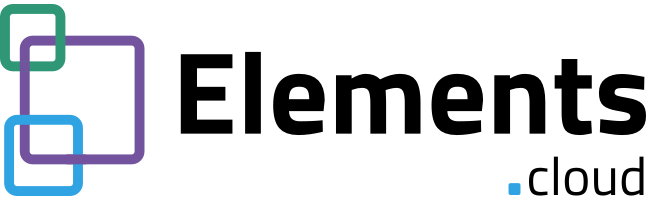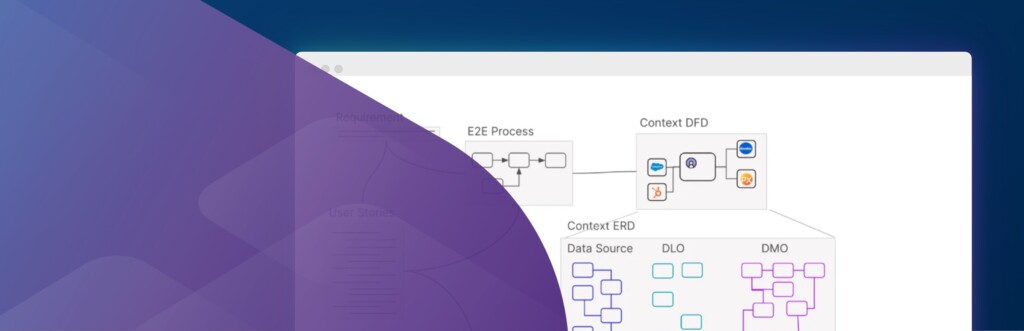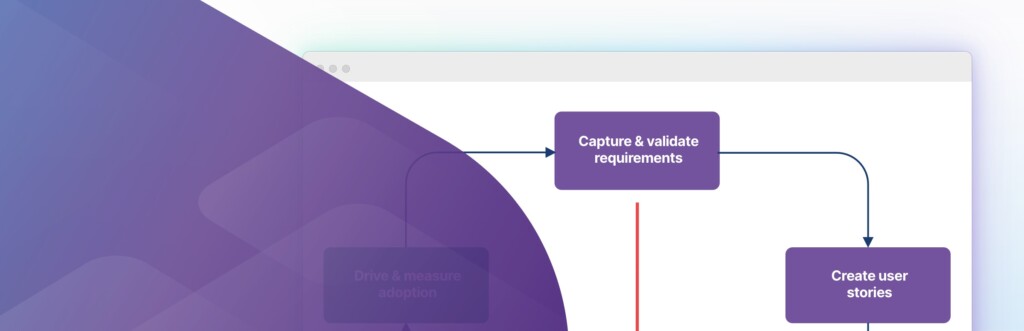Top 10 Mistakes in Salesforce Org Management (And How to Avoid Them)
Salesforce is an indispensable and powerful platform for countless businesses. Yet, like any sophisticated platform, its vast capabilities can sometimes lead to unexpected pitfalls, especially when it comes to organisation (Org) management. It’s easy to take a wrong turn when navigating countless features and customisation options. Whether you’re a seasoned Salesforce veteran or a newbie, avoiding common Org mistakes can save you time, money, and numerous headaches.
In this blog, we’ll uncover the top 10 mistakes many users make in Salesforce org management and, more importantly, provide you with actionable insights on how to sidestep these pitfalls.
Remember, good Salesforce org management contributes to a Centre of Excellence (CoE): best practices, innovation and informed decision-making.
#1 Insufficient Data Governance
The foundation of any reliable Salesforce Org lies in its data integrity. One of the most common mishaps many Salesforce users face is the neglect of data quality. Not having a well-defined process and standard for data entry can turn into challenges. These challenges manifest in the form of duplicates, outdated records and “white space”.
In today’s data driven world, establishing data guidelines is a necessity. Organisations are leaning more heavily on AI and analytics to drive decision making. The demand for clean and reliable data is rising.
Without a solid data strategy in place, you risk roadblocks and the potential for misguided data-driven decisions.
Out-of-the-box Salesforce features like duplicate management and validation rules help to ensure that the data end users input, meets the governed criteria. By standardising data formats, you can guarantee consistent and accurate information but also allow for effective reporting.
This approach ensures that your operational data driven decisions remain well-informed and your Salesforce data remains a dependable asset for your organisation.
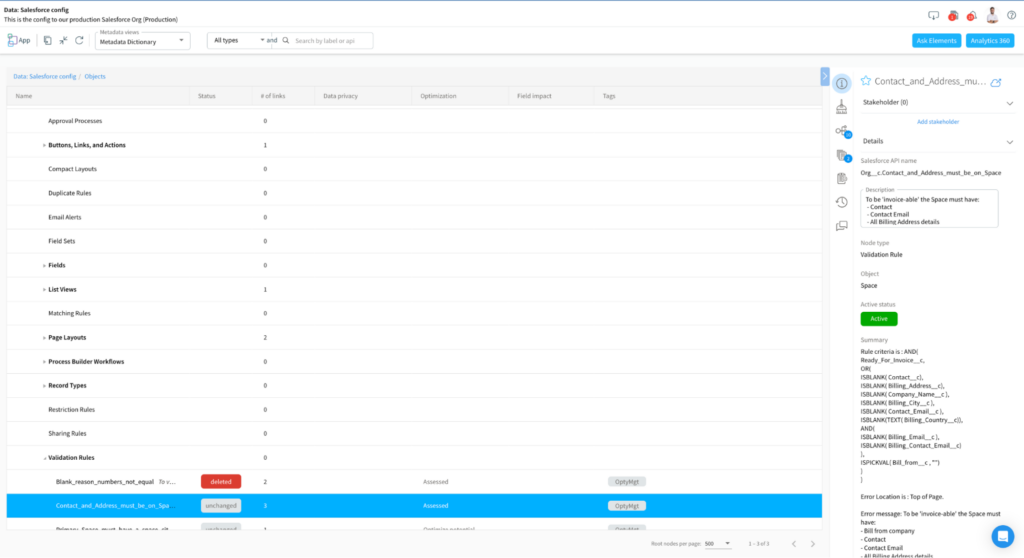
#2 Not Using Profiles and Roles Appropriately
One of the most frequent and costly errors people make is overlooking the significance of user-profiles and roles. Giving all users the same permissions or not harnessing the full potential of these features can lead to a double-edged sword scenario. On one side, it can unintentionally expose sensitive information to users who shouldn’t have access to it. On the flip side, it can also hinder a user’s efficiency by denying them access to essential tools and data they require to fulfill their roles effectively, which can later lead to frustration, especially if you’re working in different timezones. Such a relaxed approach to user permissions not only compromises data security but also undermines the overall productivity of your Salesforce users.
Consider defining user roles with greater precision to solve this. By assigning profiles and permission sets by individual job functions, you can guarantee that every end user is equipped with just the right level of access – no more, no less.
Elements offers a profile and permission set comparison and analysis tool, that allows you to visualise and report on each profile and permission set. By leveraging this feature, you can avoid permission overlap and ensure that profiles and permission sets are unique and accurately reflect the security you’re trying to implement.
It’s not just about setting profiles and permission sets, but also about routinely analysing and refining them, as your Org configuration changes with time.
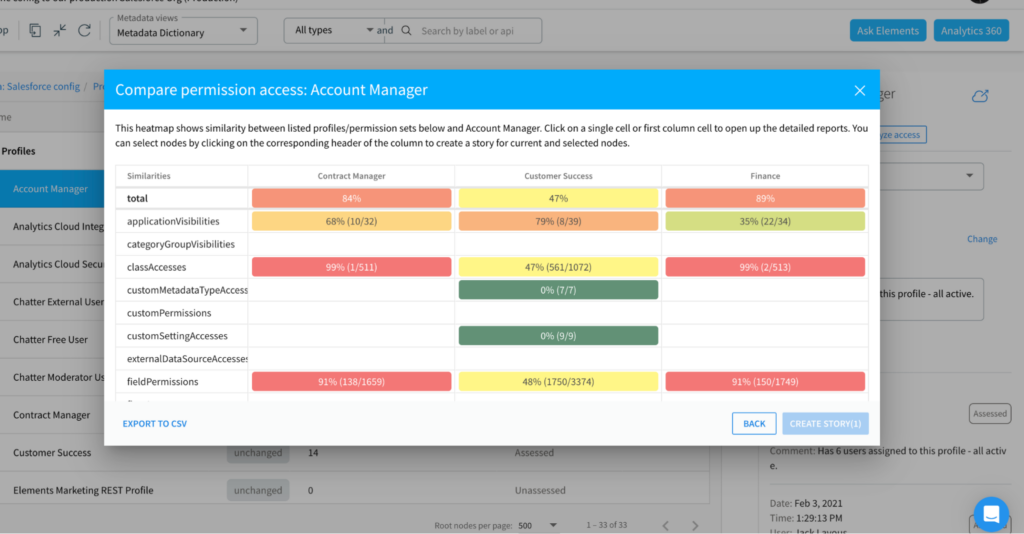
#3 Over-customization
Salesforce out of the box is built to cater for a broad range of business requirements. As your business grows, the out-of-the-box solution needs to be customised because the business requirements driving the change require it to do so. Sometimes, it’s really tempting to tailor every solution in the platform to your needs. However, over customisation is a very real thing and its consequent complexity can manifest in poor user adoption and be challenging to maintain over time.
It’s building the right thing, the first time.
Before diving into any change or customisation, you need to first understand the business requirement. What is the wishlist? What is the stakeholder trying to achieve? What do they need? It’s asking why, a lot.
Once you’ve done the preliminary analysis, ask yourself, ‘can the business requirement be achieved using Salesforce native features?’
Remember – just because you can customise doesn’t mean you always should.
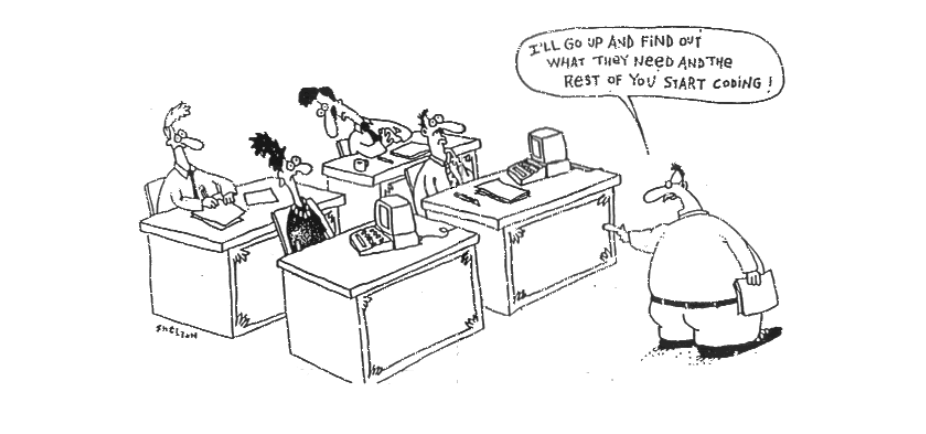
#4 Not Testing Changes in a Sandbox
One of the most common mistakes in Salesforce Org Management is deploying changes directly into the production environment without any prior testing. Untested alterations, particularly to Flows, Process Builders, Apex Classes etc., can lead to unexpected problems that can have a serious, adverse impact on user experience, data integrity, overall system functionality and, arguably most importantly, end-user trust in the Org itself.
This can lead to hours, sometimes even days of clean-up efforts that ultimately lead to both system and operational disruption. And rebuilding that end-user trust once more is very tough!
The key to protecting your Salesforce Org against disruption caused by poor deployment strategy is really simple. Understand the risk of the change before you make the change: if it’s high risk, always test major changes in a sandbox environment before deploying to production.
But how do you decide what needs rigorous testing in a sandbox?
It all boils down to determining the level of risk associated with a particular change.
Low risk changes, such as introducing a new picklist value to a field, can sometimes be deployed directly to production; this is completely dependent on the related dependencies of that field. On the other hand, high-risk changes, especially those involving multiple dependencies, automation, or third-party integrations into other systems, should always be tested in a sandbox, before release into production. Significantly, testing in a sandbox environment also means you are not making changes, which adversely affect live data.
Elements.cloud can assist you in assessing the risk level of a particular piece of metadata, so you have the peace of mind that your org will not break, upon release.
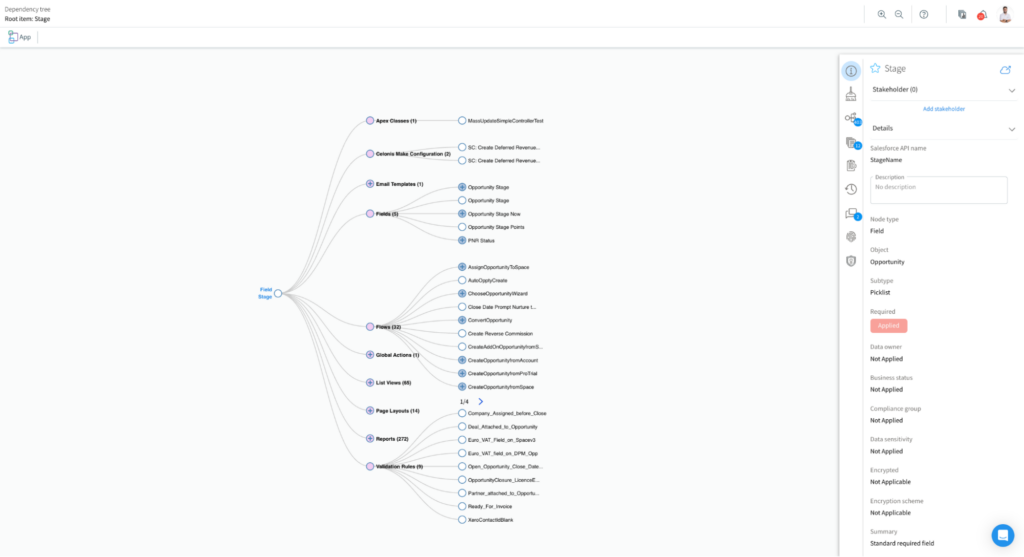
#5 Neglecting User Training
One of the most glaring mistakes in Salesforce Org management is the oversight of continuous and effective end user training. Salesforce is a powerful tool that is continuously evolving to meet a business’ needs. If adequate training is not provided, users are left unable to harness the full capabilities of the configured platform. This can lead to mismanagement of data, costly reporting errors and misinformation higher up the chain.
Simply put, when users do not know how to effectively use Salesforce, they cannot fully benefit from its adoption.
The successful way forward relies on conducting regular training sessions and maintaining up-to-date documentation on processes.
End users need to be familiar with Salesforce’s interface, but more importantly, they need to fully understand the specific processes and workflows relevant to their roles. This means they can navigate objects, records and applications with ease, resulting in error-free operations.
Additionally, when onboarding new team members, comprehensive documentation, aided by training, ensures a smoother onboarding process. They can quickly understand the data model related to their tasks and use of Salesforce.
Elements allows businesses to embed end-user training directly within Salesforce records, including: process maps, videos and rich text notes. Suddenly, users have instant access to contextual information, making their Salesforce experience more intuitive.
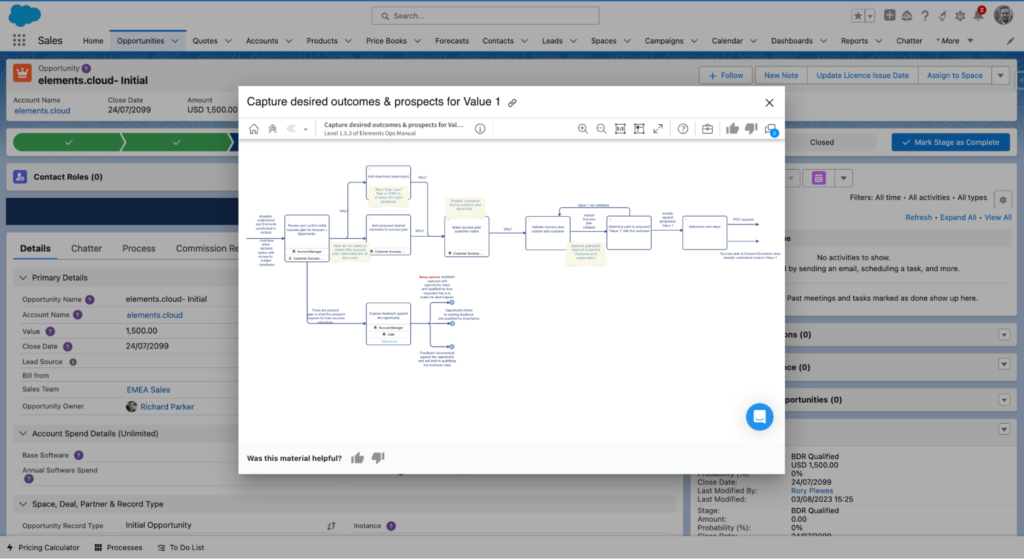
#6 Failure to Maintain Proper Documentation
One common oversight many organisations make, is neglecting to properly document processes, customisations and configurations in Salesforce. Proper and thorough documentation may seem like a minor detail, compared to the myriad of other tasks an Admin, Developer or Platform Owner undertakes. However, its neglect can be likened to building a house without blueprints. As enhancement requests pile up, the absence of proper documentation can make the system feel like a labyrinth, increasing the difficulty of understanding how one change affects another. Not only does this heighten the risk of unforeseen road bumps, but it can also result in “analysis paralysis” the sinking feeling of ‘where do you start?!’
The solution? Commit to absolute documentation of all operational processes, change requests, configurations and developments in the Org.
Truthfully, documenting your org is not really the most exhilarating task. It is not an activity that promises immediate ROI, and your CEO might not be giving you a standing ovation for your documentation efforts. However, without a properly documented org, you’re essentially navigating a minefield when it comes to introducing new processes and capabilities that, unsurprisingly, your CEO will often raise.
While system-generated documentation like field usage, field impact, and dependencies (all Elements offerings) is crucial, the real gold lies in human-generated documentation. It captures the nuances, the thought processes of the Admin, the operational process that drives changes in Salesforce and the strategic vision of Platform Owners when introducing changes. This type of documentation acts as a bridge between the system and the human, offering insights that a system cannot provide.
So, even if it doesn’t sound exciting, remember: a well-documented Org is your safety net, ensuring stability, clarity and continuity.
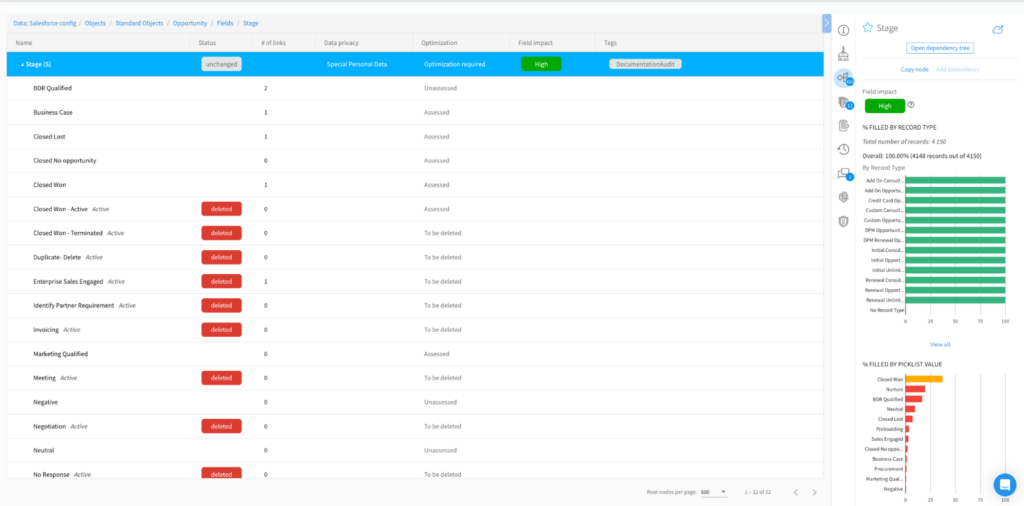
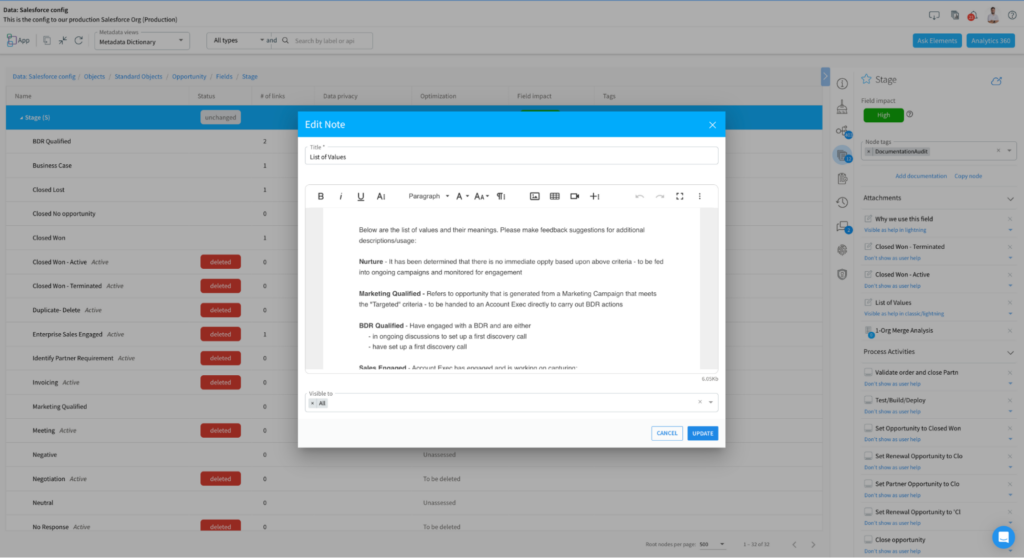
#7 Ignoring Ongoing Maintenance
Just like you wouldn’t forget to service your car regularly, you shouldn’t overlook ongoing maintenance in Salesforce Org management.
By not conducting regular audits, updates or cleanups, inefficiencies within the Org can begin to creep in, affecting performance, end user experience and trust in data. Over time, if these inefficiencies are not addressed, they can lead to larger, more complex issues which could have been avoided easily.
Examples of ongoing maintenance of your Org can include;
- Review of operational process accuracy
- Metadata relevance, field and automation clean up
- Integration audits, do you still require specific automations running and data being passed into the Org. Are your integrations working?
- Conduct end-user interviews- are they getting the most out of their current configuration?
When engaging in the Salesforce ecosystem, I find that sometimes ongoing maintenance, particularly clean up, is an afterthought. In reality, it is an integral part of Salesforce Org management.
Audits, in particular, should be both data and process-oriented. Incorrect processes, if left unchecked and not reviewed regularly, can lead to a deterioration in your data quality, so ensuring accuracy in both is critical. A practice I advocate for is to conduct these audits at the end of every quarter, focusing on:
Data Quality on Key Business Objects:
This ensures that your most crucial data remains accurate and reliable.
Operational Processes Affecting the Org:
Regularly revisiting and refining these processes can ensure that they remain efficient and in alignment with the business goals and importantly, Salesforce configuration.
Integrations into and out of Salesforce:
Keeping tabs on these integrations ensures that data flows seamlessly and accurately across systems.
Elements can be extremely valuable during clean-up. We provide the ability to identify metadata, tag metadata for cleanup and gauge its impact across the Org. This holistic view facilitates more informed, actionable and precise decisions.
Furthermore, the capability within Elements, to document your processes and attach the affected metadata, streamlines your clean-up process. Not only does it make the task faster, but it also mitigates potential risks, ensuring a smooth and hopefully error-free, Salesforce Org.
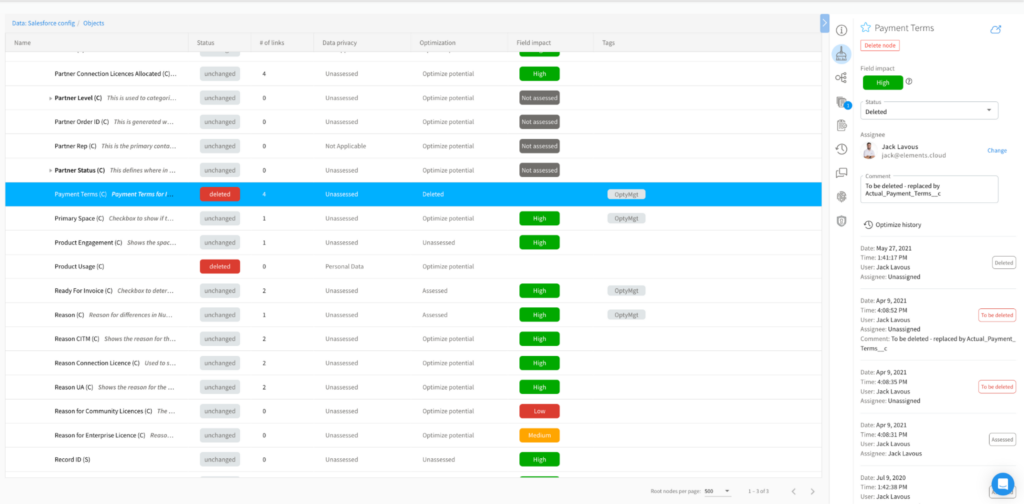
#8 Poor Change Management
One of the most common mistakes organisations make, is implementing change without fully understanding the business requirements. When changes are made without understanding requirements and without impact or risk analysis, the result is often an implementation that doesn’t cater for what the business actually needs. This culminates in poor adoption and wasted resources, including money.
Building the right thing, the first time, sounds like a dream, right?
Wrong.
Adopt a Change Intelligence Platform. It allows you to gain a deeper understanding of business requirements, ultimately ensuring that you “build the right thing”. A Change Intelligence Platform provides a panoramic view of a specific change. If the process is followed correctly, it allows you to fully document the business’ need and understand the risk and impact of the change on the affected Salesforce metadata, before you make the change, i.e., ‘build the right thing, build the thing right.’
Likewise, it assists in efficiently crafting that solution, once more contributing to the “build the thing right” mantra. It provides a robust view of the system landscape pre-modification, supporting informed decision-making. Once changes are implemented, it is equally crucial to have mechanisms in place to operate and maintain the technology- this reinforces sustainability and adaptability. In essence, adopting a comprehensive approach, ensures faster, risk-free changes that are attuned with genuine business needs and avoid costly rectifications further down the line.

#9 Not Having a Backup and Recovery Strategy
Many organizations fall into the trap of believing that because Salesforce is a robust cloud-based solution, their data is always safe and immune to any losses. Salesforce’s internal systems and recovery options are solid. But they are not there to support individual customer back/restore needs. Data can be accidentally deleted, corrupted, or compromised in various ways, such as through human error, malicious intent, or Flow/Apex/integrations gone wrong. You need your own back/restore solution to get you out of these issues.
It is paramount for businesses to take a proactive stance when it comes to their data. By implementing regular backup routines, organizations can ensure they have snapshots of their Salesforce data at various points in time. This is particularly useful for recovering from accidental deletions or modifications that may not be immediately noticeable. Additionally, having a clear recovery strategy in place means that when things go wrong (and at some point, they might), your organization isn’t left scrambling. Instead, you’ll have a predefined plan that outlines the steps for restoring data, minimizing downtime, and ensuring continuity. Many third-party solutions are available that seamlessly integrate with Salesforce and offer enhanced backup and recovery capabilities. Investing in such solutions can be invaluable for ensuring the long-term safety and integrity of your data.
#10 Not Keeping Up with Salesforce Releases
Missing out on new features or not preparing for changes that come with Salesforce’s releases can significantly limit the potential of your Salesforce Org. It’s like driving a high-performance car but never updating its software, which would impede its efficiency and capabilities over time. Every release brings some new enhancements, bug fixes, and sometimes, even transformative features that can significantly benefit businesses. Not keeping up can mean missing out on these opportunities or even experiencing disruptions if your Org isn’t compatible with the updates.
It’s crucial to monitor Salesforce’s release notes. By doing so, you can be proactive, rather than reactive, ensuring that your organisation leverages the best of what Salesforce offers. Testing new features in a sandbox environment before they go live is also essential. It provides a safe space to understand the implications of a new release on your org and to train your team accordingly. For example, at Elements.cloud, our commitment to staying updated with Salesforce’s changes allowed us to promptly implement the Pipeline Inspection feature. This has not only enhanced our functionality but has become a cornerstone in our Sales and Sales Operations processes. By adjusting your Org in response to new releases, you ensure that you’re always maximizing the benefits of your Salesforce investment.
Creating a Centre of Excellence
Keeping your Salesforce Org in good shape, is key to starting and maintaining a Centre of Excellence (CoE). The primary aim of a CoE, is to ensure consistent use of Salesforce across the business. It provides a unified strategy, alignment, clear roles and responsibilities and a set framework, for decision-making. By establishing a CoE, you can harness the full potential of Salesforce as a platform. It will help drive user adoption, optimise processes and help ensure that Salesforce delivers long-term value. In essence, a Salesforce CoE is not just ‘nice-to-have,’ but it’s a strategic imperative for those serious about maximising their Salesforce ROI.
Summary
Remember, the key to successful Salesforce Org management is a combination of solid documentation in both a system and human generated context, stakeholder engagement and regular maintenance. Be proactive, not reactive, to get the most out of Salesforce and ensure its long-term success in the business.
Sign up for
our newsletter
Subscribe to our newsletter to stay up-to-date with cutting-edge industry insights and timely product updates.

Jack Lavous
VP Business Excellence & Operations14 minute read
Published: 27th October 2023