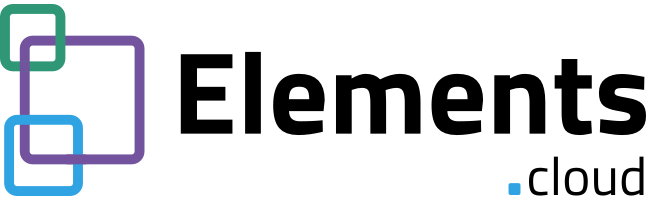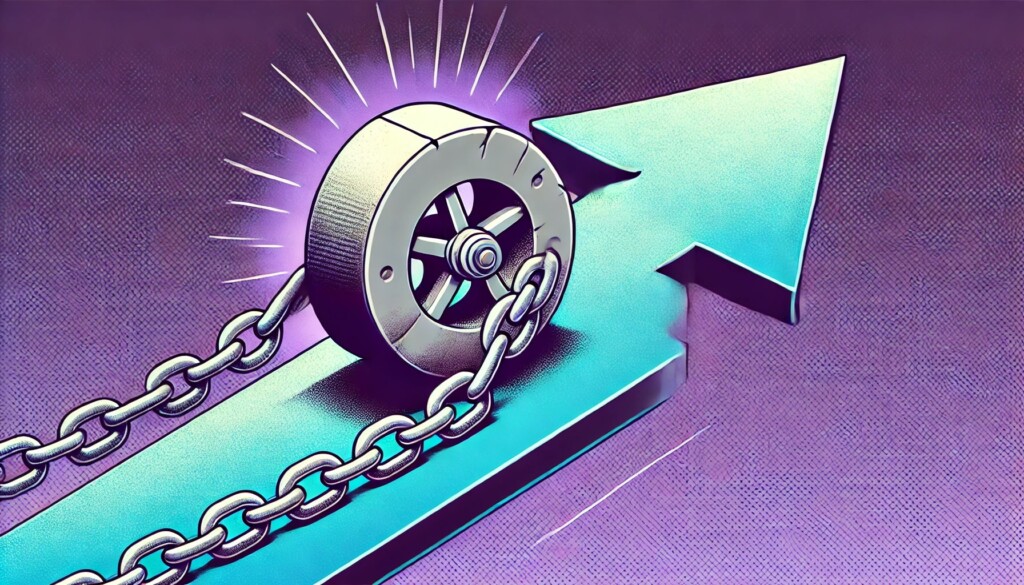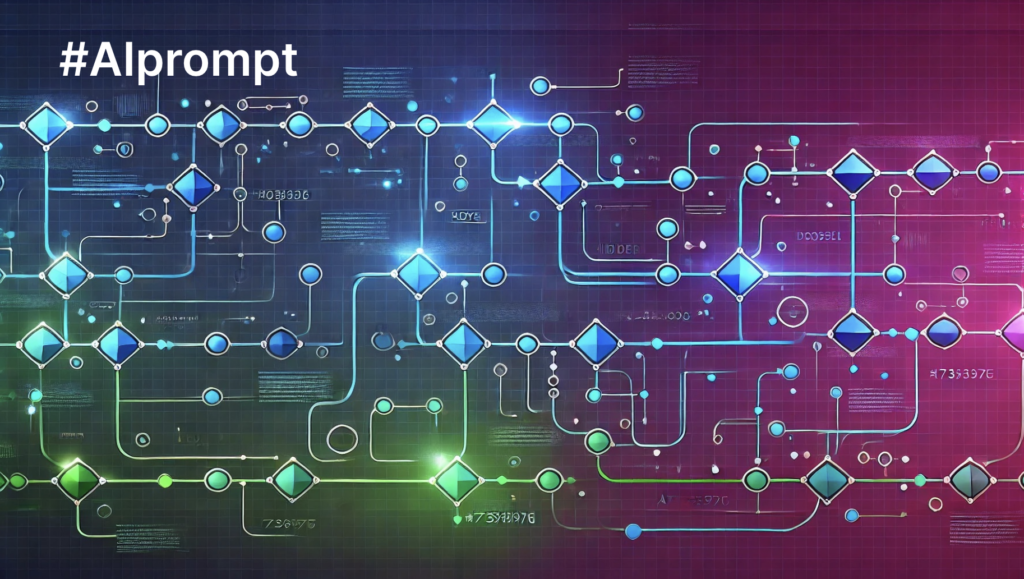AI can evaluate process diagrams
Overview
There are some well-established standards or guidelines to help improve the readability, clarity, and understanding of the mapped business processes. These standards can be applied to any process mapping notation: UPN, flowcharts, BPMN, UML, flowcharting, SIPOC etc etc.
There are huge benefits to following these standards.
- The diagram more accurately represents the business process
- It is easier to understand and get a shared agreement from all stakeholders
- GPT can automatically create User Stories and Acceptance Criteria
You can get AI to apply this evaluation to any diagram by using the prompt below. You upload the process diagram and then use the prompt in ChatGPT. It helps if you explain what process that diagram represents, and the beginning and end states so that it can recommend changes to improve the process.
BTW there is an alternative approach. Use ElementsGPT to redraw the process from an image. It doesn’t simply replicate the diagram using the UPN notation—box for box, line for line. Instead, it interprets the process and then redraws it using the UPN notation, incorporating best practices.
UPN standard
Salesforce recommends you use the UPN process mapping standard. There are Trailhead and Architecture courses covering UPN, and it is part of the Business Analysis Certification.
Interested in diving deeper into the world of UPN? We’ve published a must-read definitive guide to UPN, to help your team validate business requirements and foster consensus, collaboration, and communication across your organization.
Prompt
If want to evaluate an existing diagram then use the prompt below.
Please look at the attached process diagram. It is a diagram showing the flow of work for the XXXXX process from YYY to ZZZ.
The shapes represent activities or decisions. The lines between the shapes represent the flow of work between activities.
Please follow the following 3 steps:
- Number the shapes from top left to bottom right so that you can refer to them. Are there more than 10 activity steps? If so highlight this.
- Please evaluate the diagram against the evaluation criteria below and produce a report of the suggested changes in the format example below.
- Please evaluate the process flow, based on the high-level description and identify improvements.
- Suggest changes to activity text.
- Suggest changes to line text.
- Suggest any missing activities that should be added.
- Suggest any activities that should be deleted.
Evaluation Criteria:
- There should be no more than 10 activity boxes on a diagram. If there are more than 10, report on the number of activity steps.
- The text in an activity box starts with an active verb e.g. “validate customer” rather than “validating customers” The verb should not be “Manage”.
- The first activity box(es) has a trigger line. This is a line that goes from space into the box.
- The last activity box(es) has an outcome line. This is a line that goes from the box into space.
- There are lines between all activity boxes so there is a logical flow – the outcome from one box is the trigger to the next.
- Every line has text that describes the output of the previous activity box and the input to the next shape.
- Activity boxes have one or more resources which are listed at the bottom of the activity box. These could be human / roles e.g. Procurement or systems e.g. Salesforce. If activity boxes don’t have resources, they may be on “swimlanes.”
- Resources that are human should have RASCI (Responsible, Accountable, Supportive, Consulted Informed).
Example output:
Object/line reference Object Text Evaluation
Activity Box 1 Start Text does not start with a verb
Activity Box 1 Start Does not have an input trigger line
Activity Box 1 Resource Represented as a swimlane
Activity Box 1 Resource Does not have RASCI
Line between object 1 and object 2 Line text is not based on the outcome of Activity Box 1
Activity Box 3 Review Application Object does not have a trigger
Line between object 2 and object 3 No line text
Recommended changes to the process based on best practices. Can you suggest:
- changes to activity box text
- changes to line text
- adding new activity boxes
- changes to activity boxes
- deleting activity boxes
Final word
Process maps are more than transactional documents. They are a valuable asset that is the institutional knowledge of the business. But they need to be well-written. Using AI we can evaluate the quality of the diagrams to establish if they are worth updating, or whether you use AI to redraw them.
With ElementsGPT, our GPT add-on, transforms sketches, photos, and transcriptions into UPN process maps. Thereafter, streamline the painstaking process of creating user stories, by harnessing its power to generate stories from UPN diagrams.
Connect with the Elements team today, to discover the breath of capabilities that our Change Intelligence Platform has to offer.
Sign up for
our newsletter
Subscribe to our newsletter to stay up-to-date with cutting-edge industry insights and timely product updates.