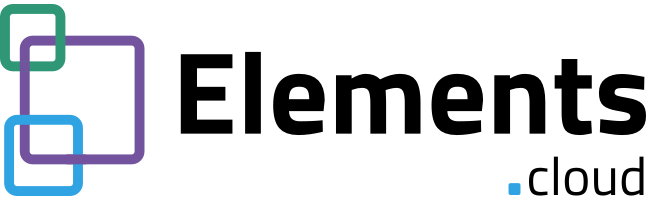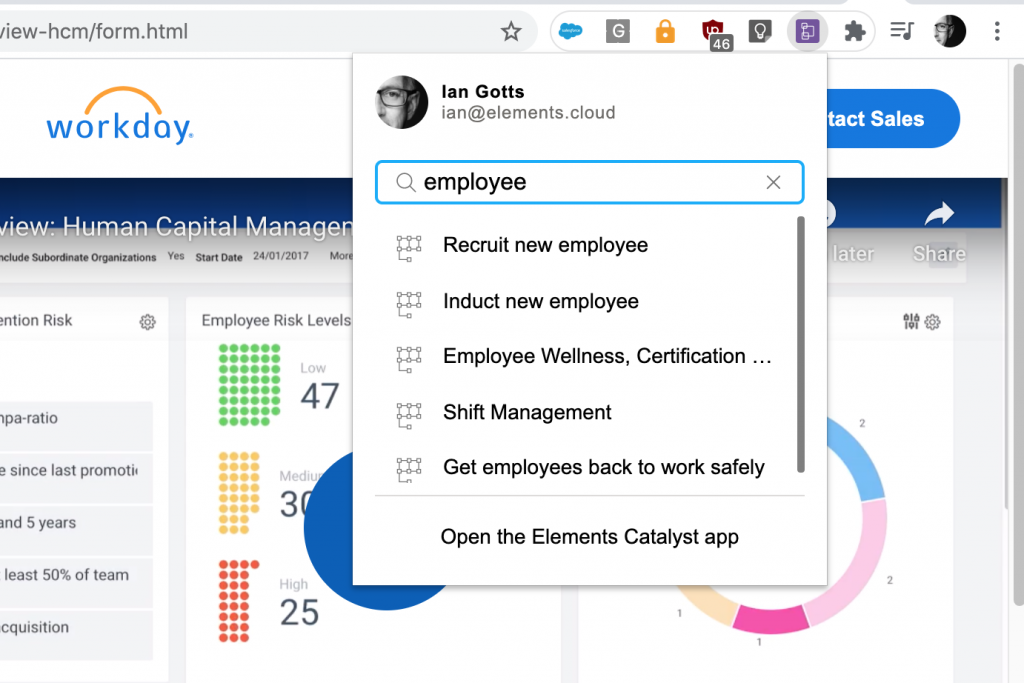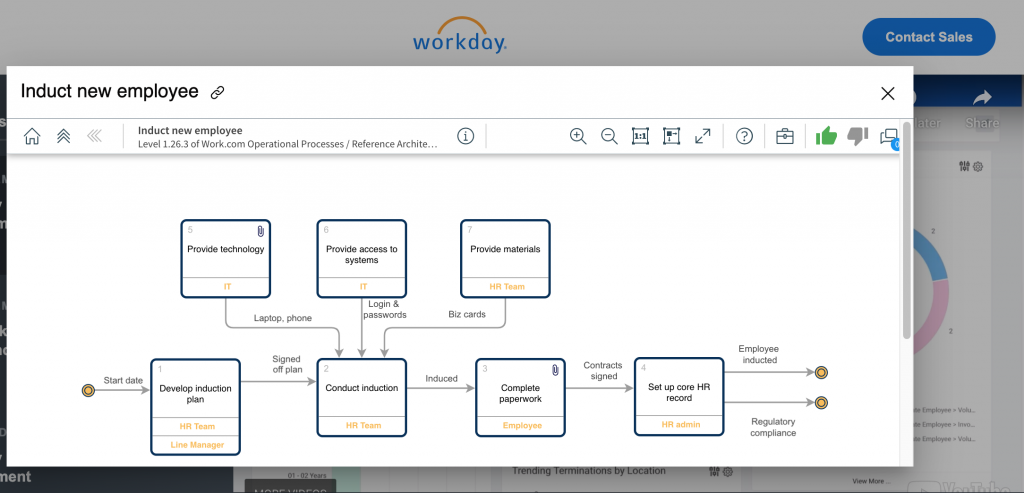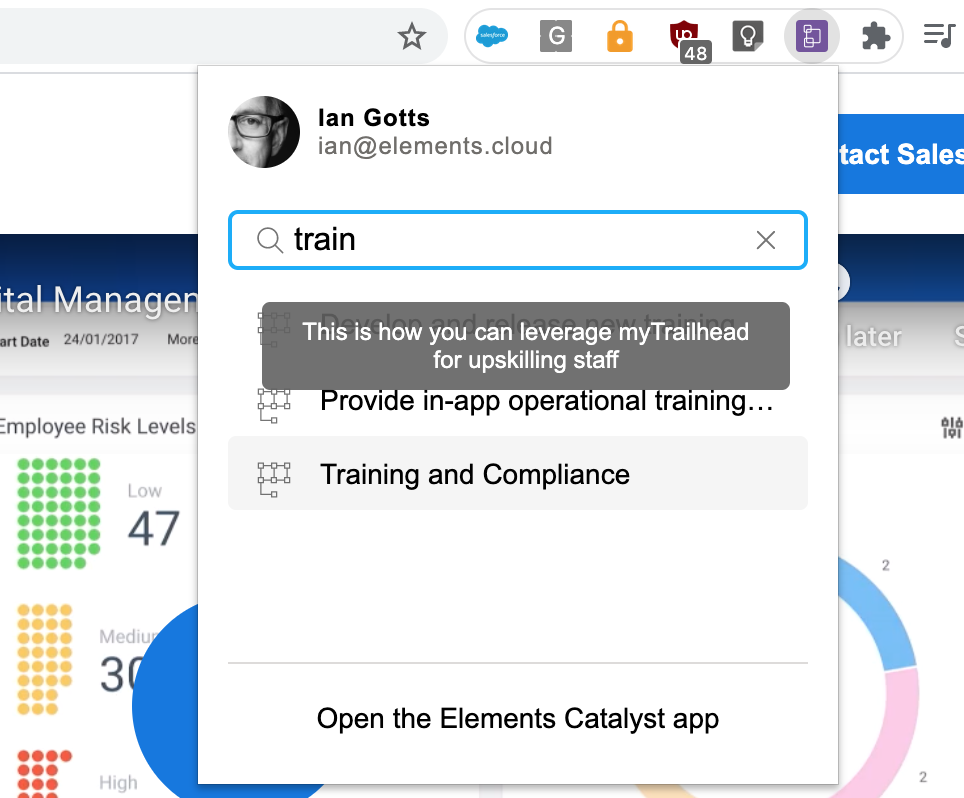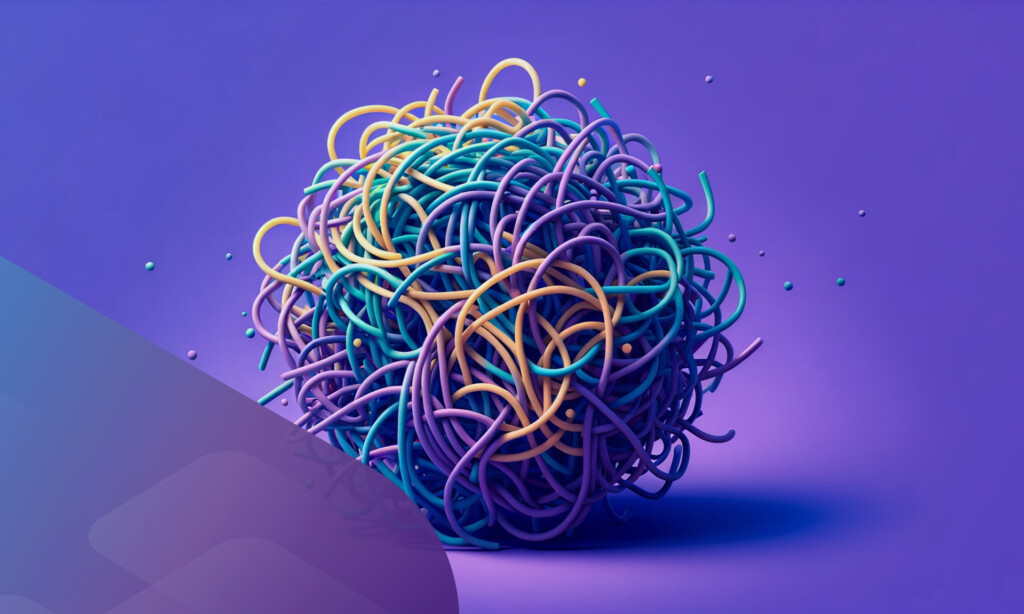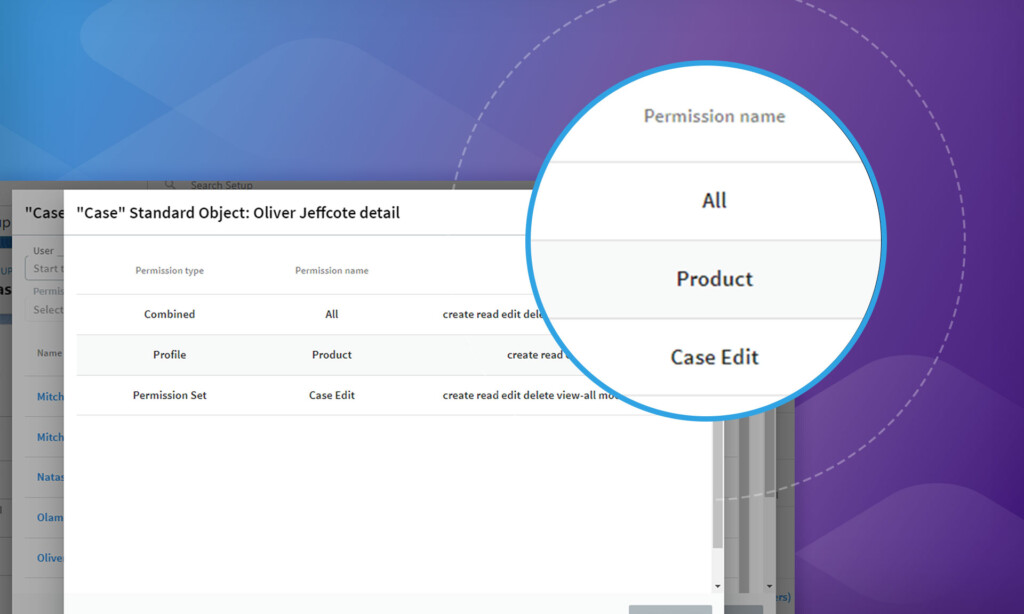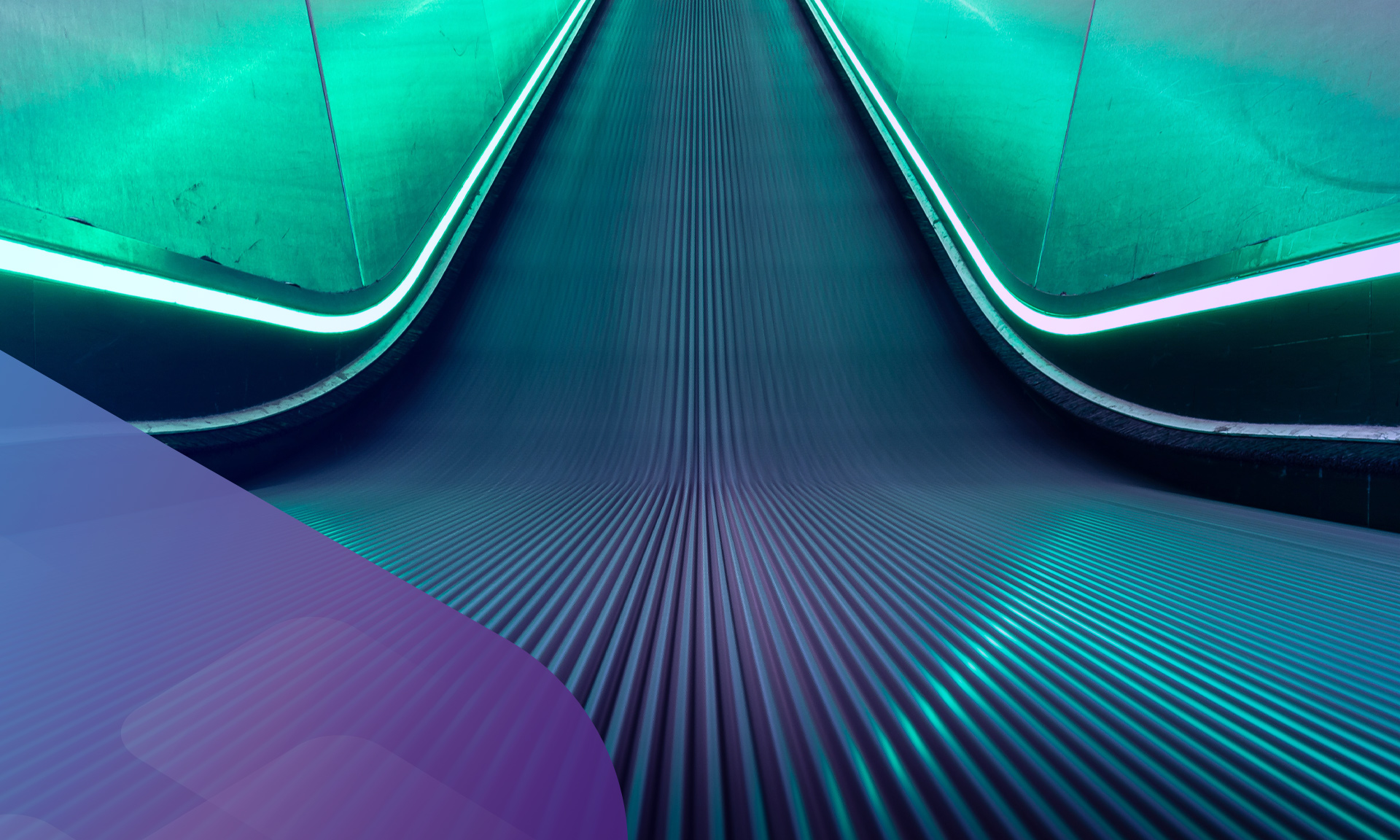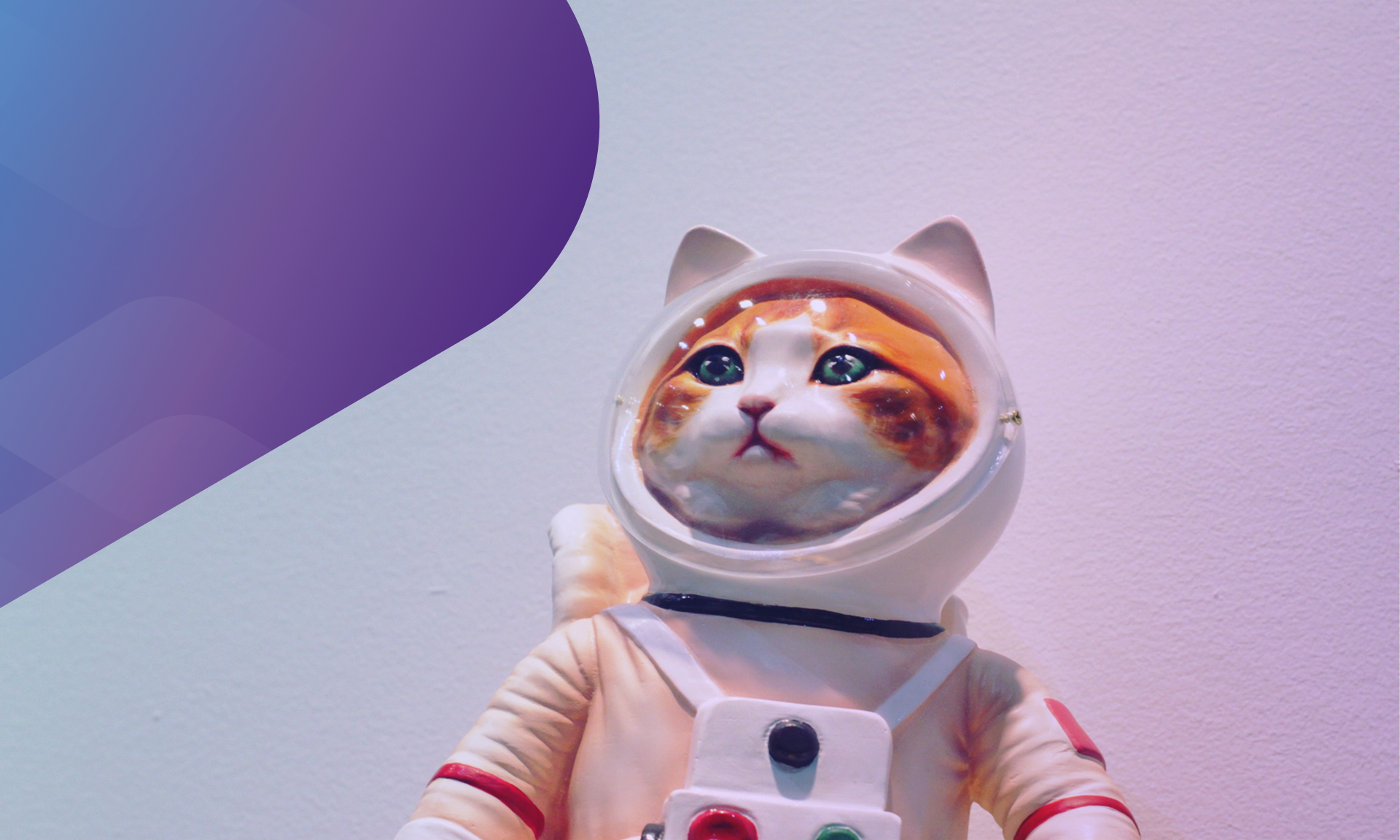
Pop-help for any Chrome browser page or cloud app
Instant help in ANY webpage
Now pop-up help is available for any SaaS app, community or webpage. Our neat Chrome Extension provides search for Elements process diagrams. And remember you can draw anything you want in diagrams, not just boring process flows; images, text, URL links, and of course, boxes and lines.
The popup window with the diagram is completely dynamic; launch links, zoom in /out, full screen, collaborate, leave feedback, rate the diagram, navigate to other diagrams. You can even get users to sign-off training on mandatory changes.
One click implementation
Simply add your process diagrams to the search index and they will be visible to any end user that has the Chrome Extension installed. You can add all the process diagrams in a process map in one click. But you can also exclude certain diagrams or a diagram and its lower levels.
The search uses free text search on the diagram title name and the diagram description. And the search results display the diagram description as a roll-over, so users can pick the correct diagram.
Sounds amazing. How do I get going?
The process diagrams need to be published (not draft) in a Space that is enterprise level. Contact success@elements.cloud to set that set up. Users need the Chrome Extension installed
All of this is covered in the support article
Sign up for
our newsletter
Subscribe to our newsletter to stay up-to-date with cutting-edge industry insights and timely product updates.