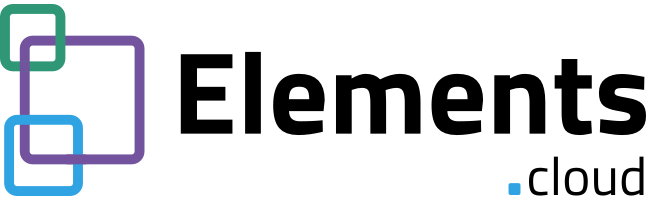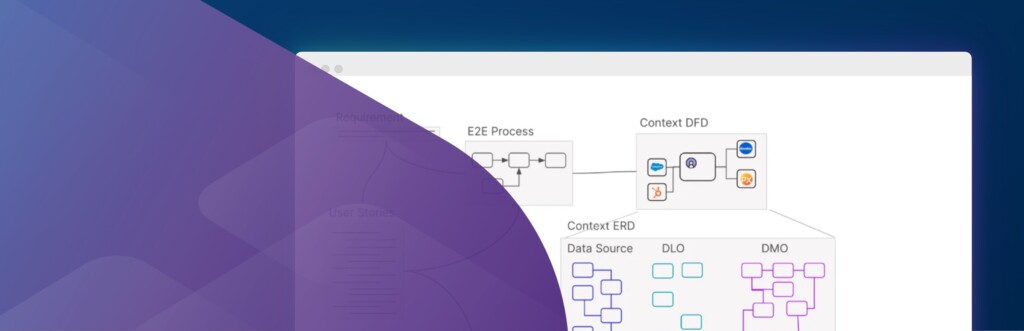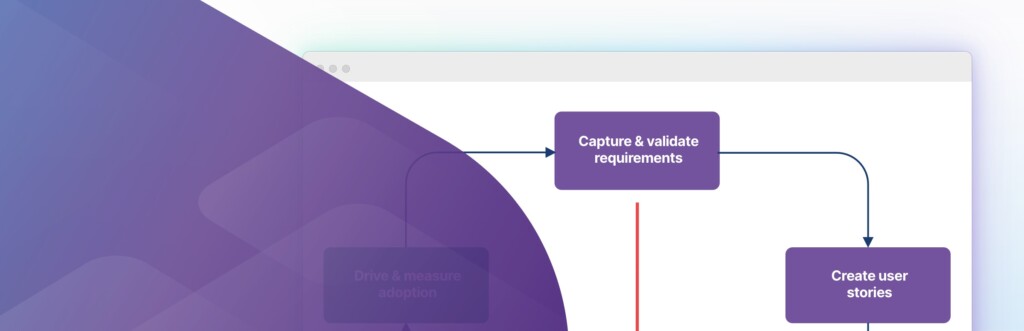Just take my money – PUHLEEZE!
READ TIME : 2 mins, watch time 2 mins
How difficult can it be? How can companies get online payment systems so wrong when taking payment is not exactly rocket science…. But many websites make it difficult for the customer to do just 3 simple steps: Find item, add item to their cart, and pay.
There are lots of mistakes that are made around the layout and operation of ecommerce websites. Here is the harsh reality of e-commerce websites: according to recent e-commerce studies, at least 59.8% of potential customers abandon their shopping cart (MarketingSherpa puts it at 59.8%, SeeWhy at 83% and MarketLive at 62.14%). So I’d like to focus on the final step – “pay” – i.e. the check-out process.
Please let me pay
Firstly, think about the correct sequence of the process – from the customer’s perspective – and make it linear.
- The ideal checkout process includes a single page for me to check my order and enter my billing and shipping information, and a confirmation page before I submit the order. Anything more than that is only an obstacle to completing the checkout process.
- Leave entering information until it is absolutely necessary. e.g. Please do not make me add a new user account and verify it before I have even decided to purchase. This can be one of the final steps, or allow me to place an order as a guest.
- Lay out the basket in the way that Amazon does. It works, and millions of people have trained themselves to use it. Don’t try and be creative. The goal here is to get the transaction closed as quickly and simply as possible. The confused mind says “No”.
- Make it clear where I am in the checkout process and at what point I am committing to purchase. Do not simply use the word “Continue”, but make it more explanatory – “Continue to add delivery address”.
- If I get something wrong, like forgetting to check “Terms and Conditions” or the credit card 3 digit security code, please do not wipe the credit card details and force me to reenter it.
- Finally, make it easy to pay. PayPal must be an option and but also the standard credit cards. Use an established payment gateway which is clear and simple. You may baulk at the transaction fees, but your energy is better spent understanding why 59.8% of potential customers abandon their shopping carts and fixing that.
So again, it all comes down to process. Understand it. Visualise it. Streamline it.
Howler of the week
Recently I broke the motor in the tail of my model helicopter. So I went online, and through eBay found one at the store it was originally purchased from. I didn’t buy it direct from their ecommerce store as the part didn’t have an image so I couldn’t check I was ordering the right one. Oddly enough the same item on their eBay store did have an image.
So I ordered a new one from their eBay store and as PayPal is automatically linked to my eBay account I paid via PayPal. Simple. Easy.
Apparently not. The next morning I got an email from the shop asking me to call them about the order. I tried on and off for a week, but the number is never answered and their mailbox was full. 10 days later I finally get through and am told that the reason the order is on hold is that their policy is that addresses from PayPal are not confirmed and they won’t ship until they can get confirmation. To get confirmation they ask me to fax a utility bill to the shop. REALLY?!!?
Instead I took an easier option. I cancelled the order. And I placed it with someone else who is prepared to take my money.
Google nails it
Google has made a number of amusing videos highlighting the problems of getting online ecommerce right. This one, called “Google Analytics In Real Life – Online Checkout: It would be hilarious if it weren’t so true!
Sign up for
our newsletter
Subscribe to our newsletter to stay up-to-date with cutting-edge industry insights and timely product updates.