Well-Architected
Elements.cloud for Salesforce architects
Architects are pivotal as Salesforce becomes more complex and strategic to organizations. Your decisions have a long-lasting impact on the agility of Salesforce. Elements’ strategic partnership with Salesforce means the Change Intelligence platform has been optimized for Well-Architected – from business analysis through to user adoption.
It’s made our lives easier using Elements. I feel more confident that we’ll be able to answer questions accurately and quickly. It’s a tool that we can rely on to offer accurate, quick support to our end users, so really, it makes us look good.
Vivian Ralls – Salesforce Enterprise Architect – J.D.Power
Enterprise-scale
Well-Architected platform
Elements is an enterprise architecture application. It enables you to be more productive, creating content that is instantly integrated into other architectural artifacts. The access to Org analysis enables you to make more informed decisions. Siloed information increases the risk of miscommunication, increases rework, and wastes time.
Business analysis
Get Business and IT stakeholders on the same page quickly and effectively.
Collaborate on a simple, process-led picture of the business needs and wishes with clarity on systems configuration. Accelerate the validation of the right, complete user stories to further improve DevOps and adoption outcomes.
Impact analysis
The automated analysis of metadata and multi-level dependencies
enables you to visually understand the implications of planned changes
in a fraction of the time, and make better, faster decisions.
Salesforce diagrams
Create versioned and access-controlled Salesforce diagrams that are
connected to all change artifacts, including operational process content and
the Org metadata, increasing decision quality and accelerating productivity.
GPT powered
Generation of UPN process maps from text guidance. Automated generation
of high-quality, consistent user stories and acceptance criteria. Recommended solutions based on current Org configuration and Well-Architected principles. Co-pilots for metadata and permissions, let you “chat to your Org.”

Connected content
Taking documentation to the next level
Elements has been designed to create and manage enterprise documentation and treat them as living, valuable artifacts that have a life, long beyond the project. Any enterprise application must have access controls, versioning, collaboration, an authorization cycle, and linkages to other systems artifacts.

Trusted: Secure, Compliant, Reliable
All the architecture artifacts on one collaborative application enable you to build secure, compliant, reliable solutions.

Easy: Simple, Automated, Engaging
Quickly build content easily understood by all stakeholders, combined with system-generated documentation.

Adaptable: Resilient, Composable
Accelerate change with automated Org impact and dependency analysis and system-generated documentation.
Architect best practice
Extending the Salesforce Diagram standard
Elements has opened opportunities to make the current Salesforce Diagram standard more powerful.
Such as the ERD objects automatically linked to the object in the metadata dictionary when resources are added, or governance and version control of diagrams with links to associated processes. Or a dynamic header that is hidden when not needed.

Single documentation platform
Every architecture diagram and more
With Elements, you can draw the different Salesforce diagram types, document automation (Flow and Process Builder Workflows) and map business processes. Automatically building a diagram for existing Flow will be a game changer.
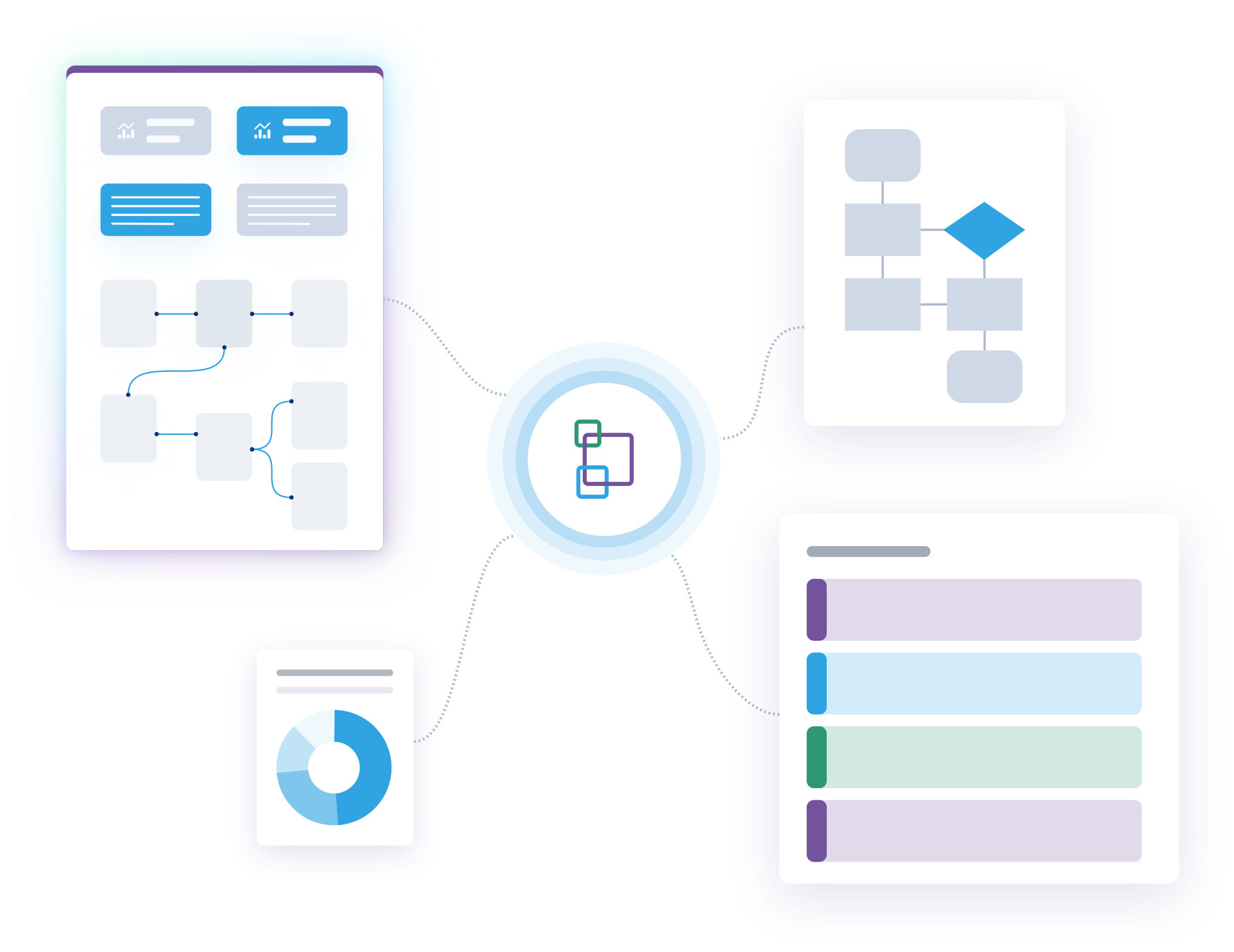
Connections matter
The power is in the connected view
Every artifact is a data point. But when you can see the connections between them, you move from information to intelligence. And because they all live in Elements, creating the linkages is automated or just a click away.
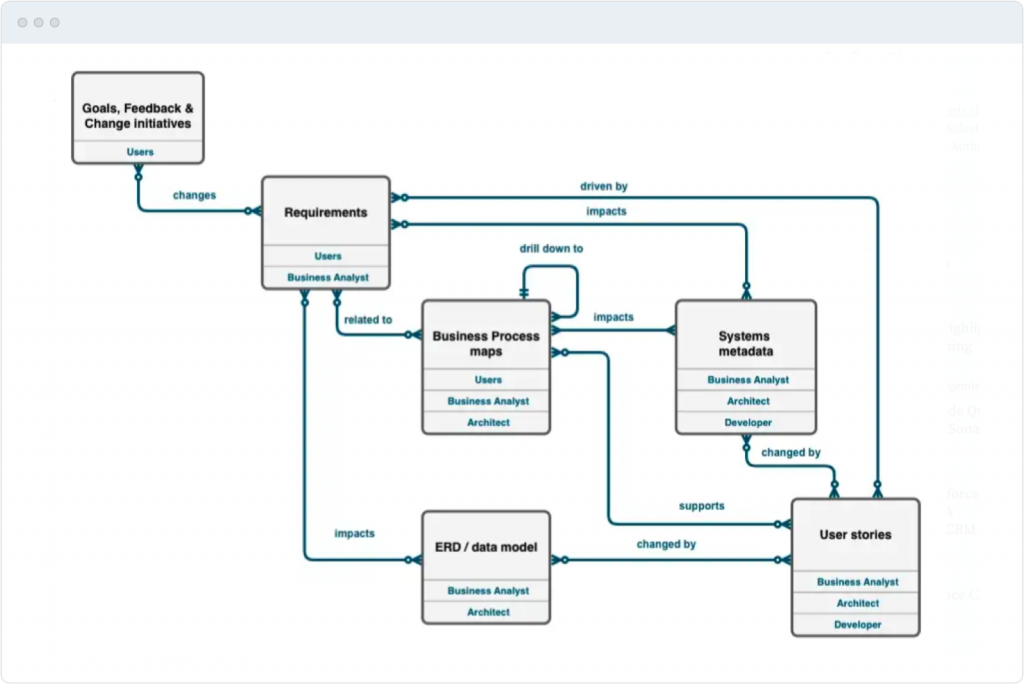
Frequently asked questions
Does an Architect need an enterprise architecture app?
An architect cannot be effective switching between different tools to find the information to make decisions. An enterprise architecture tool connects the information which saves time and frustration. It ensures nothing falls through the cracks.
Is this relevant to just Salesforce CTAs?
CTA is the highest level of certification. But there are different types of architects who all need a tool for documentation solution architects, functional architects, data architects, and technical architects.
What are the different types of architect?
There are no hard and fast definitions and there is obviously some overlap in the roles or titles. But here is our view:
- Solution Architect: Responsible for the overall design of the Salesforce solution.
- Technical Architect: Responsible at a deeper level for the technical implementation of Salesforce and integrated systems.
- Data Architect: Responsible for defining and designing the data architecture in such a way that it is scalable.
- Enterprise Architect: Has oversight of all involved Architects. An all-encompassing role that includes the business.
- Transformation Architect: Responsible for defining the target operating model, skill sets, managing resources, governance and stakeholders.
Where do you find out more about Salesforce Well-Architected?
You can find more information about Salesforce Well-Architected, here.
Where can you find the Salesforce Diagram notation?
Salesforce diagramming framework can be found here. Elements support this notation and more.
Can I trial Elements?
Yes. Talk to us.
