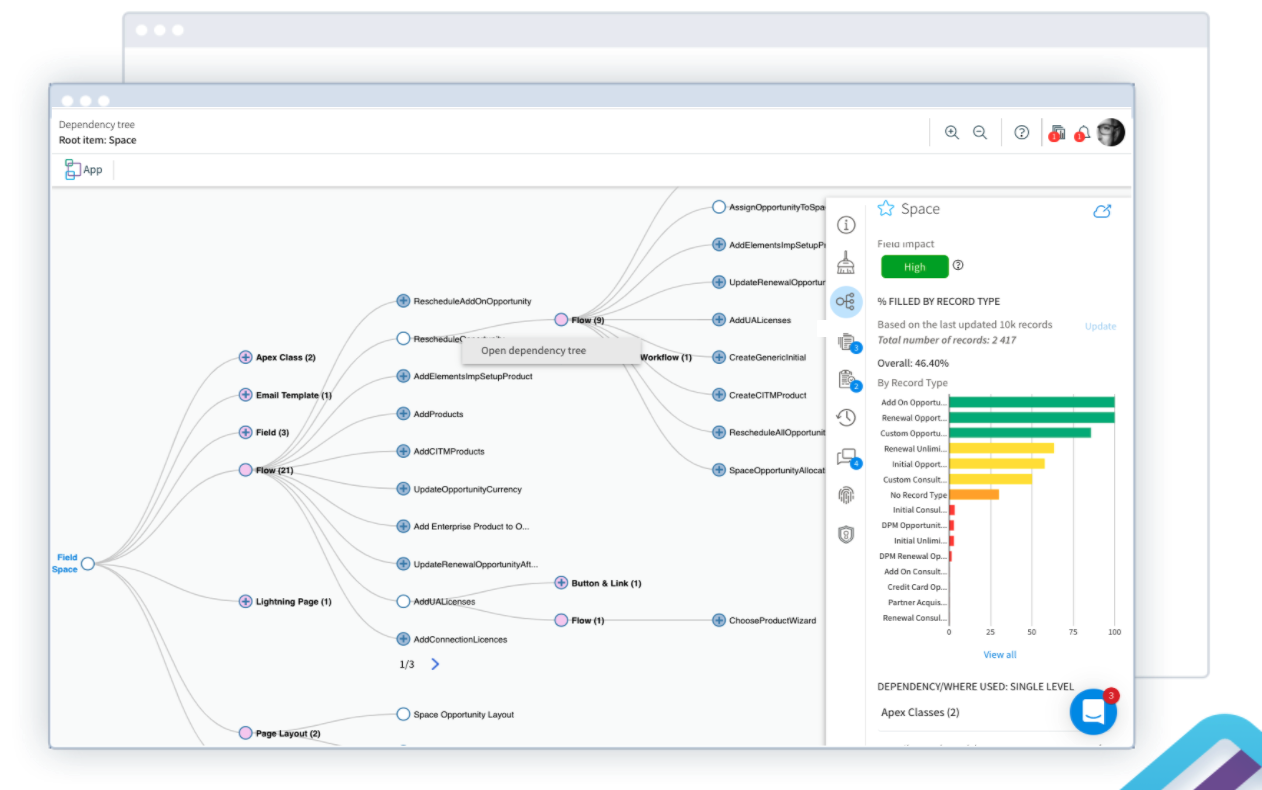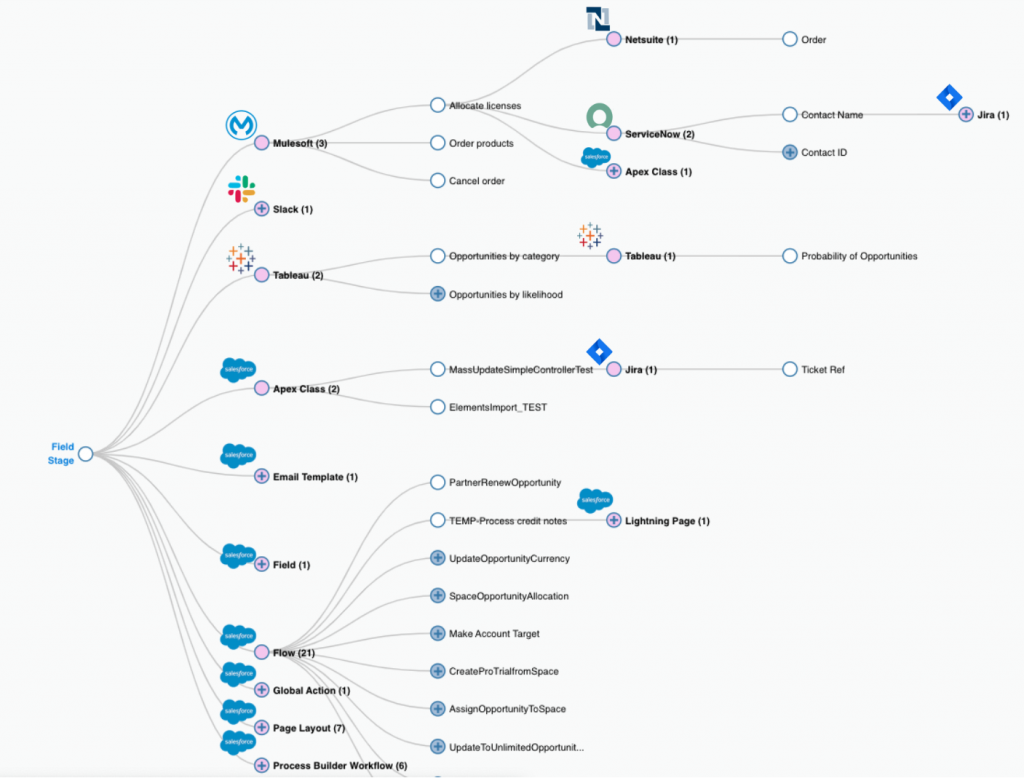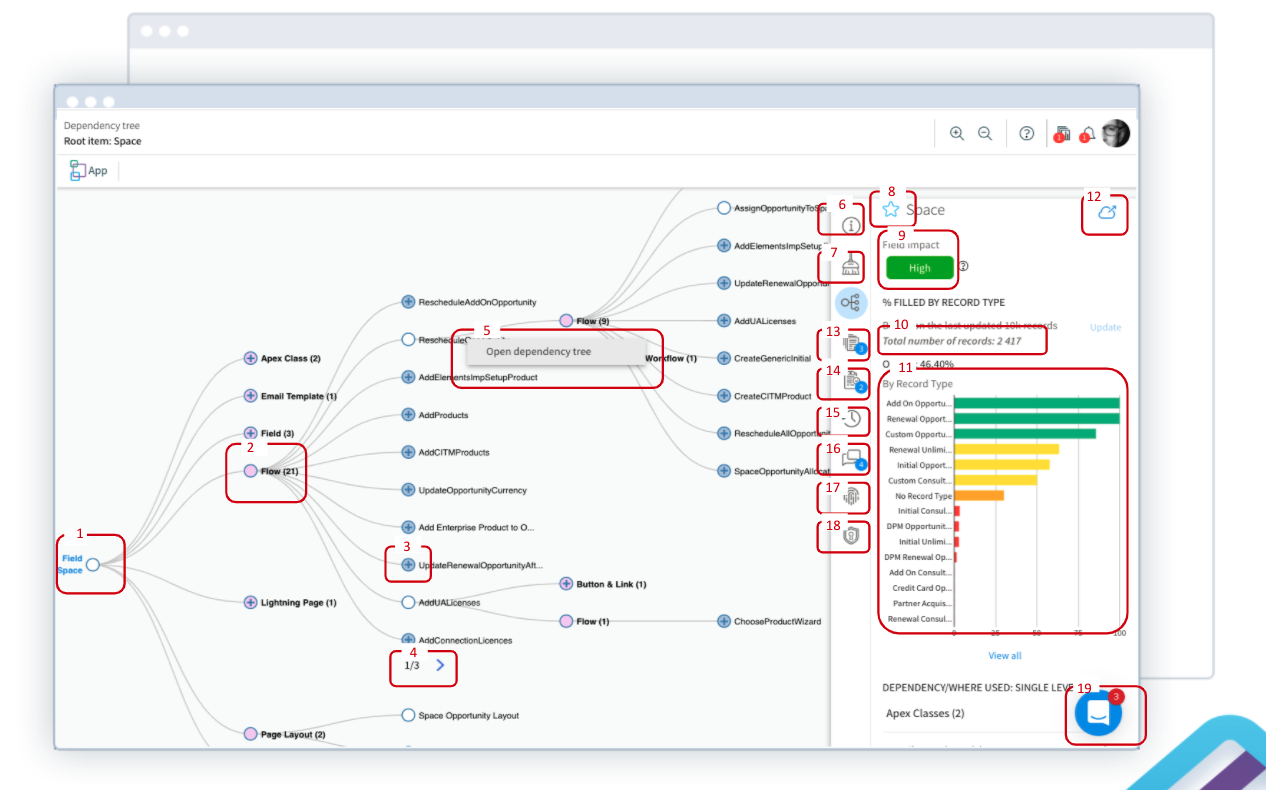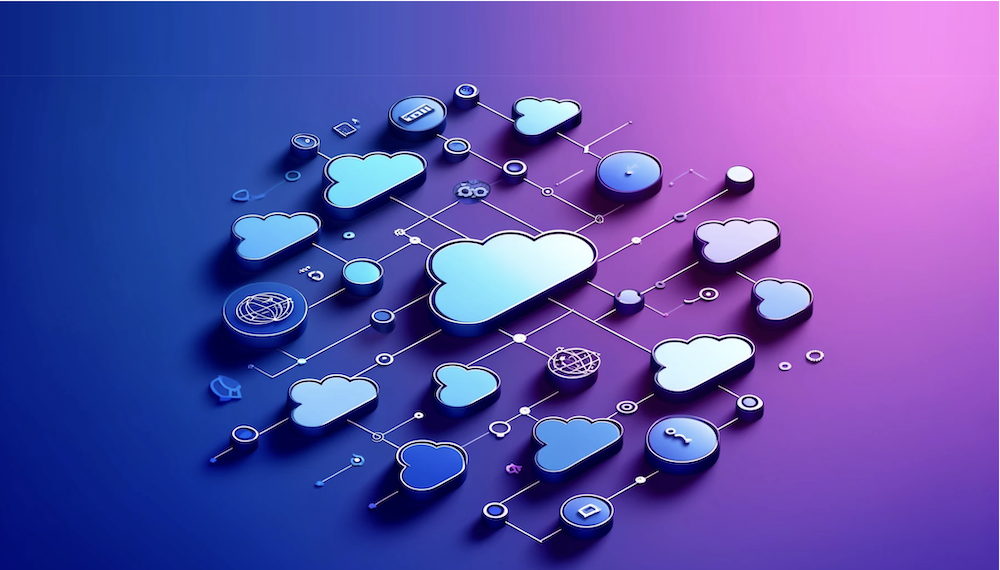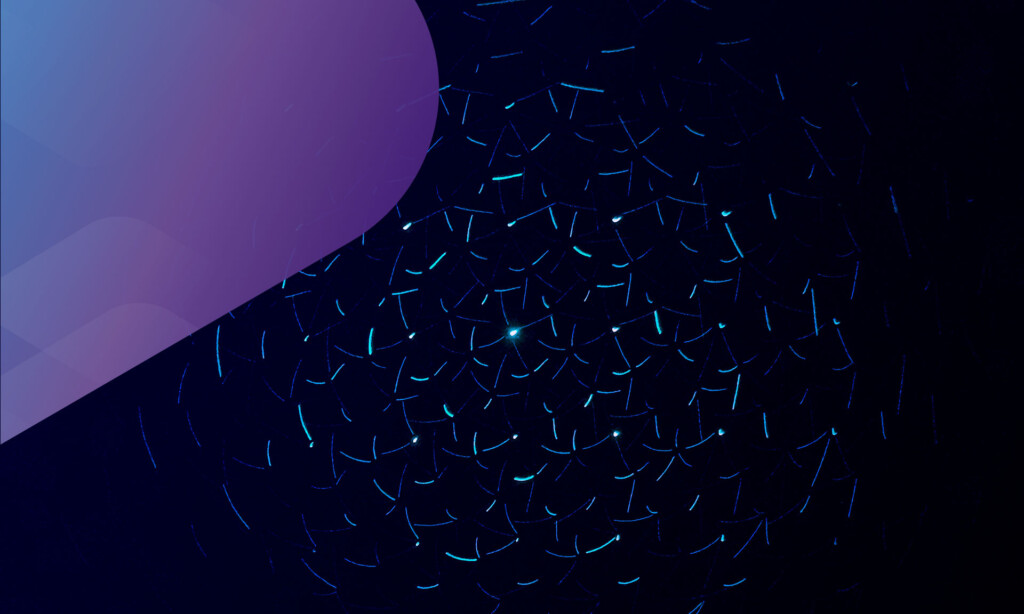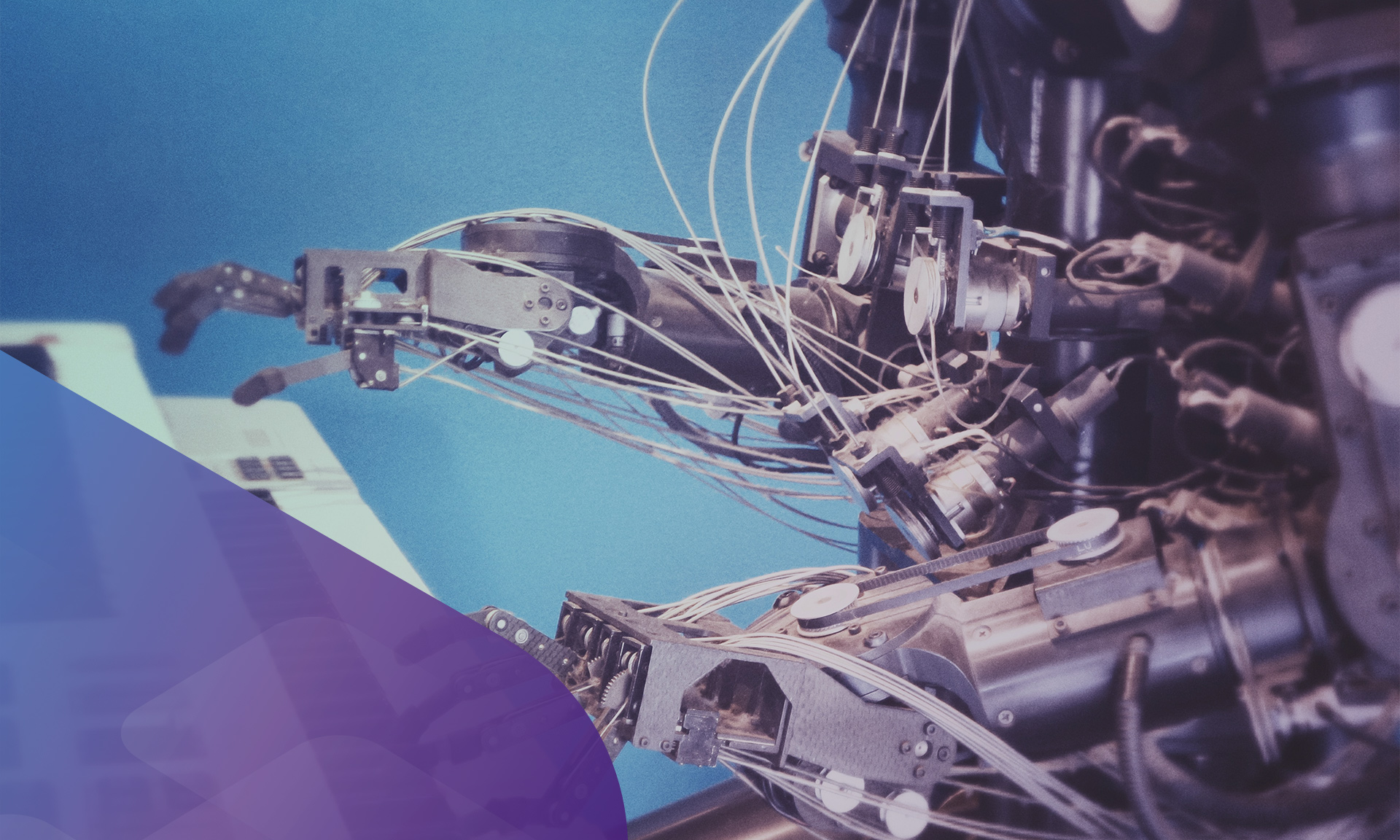
From DATA to IMPACT to INSIGHTS to INTELLIGENCE
UNDERSTANDING WHAT USERS NEED
Our R&D team has rebuilt the Dependency Tree and underlying data management based on customer experience. That has meant taking 2 steps back to take 3 leaps forward. It takes time and investment. But we know that getting the architecture right is the first step to reducing technical debt and accelerating future development.
We drink our own champagne / Take our own medicine / Listen to our own advice
What we discovered now that we sync some of the largest orgs in the Salesforce ecosystem:
- The number of dependencies for any metadata could be enormous. For example, a field could have 200 Apex classes, 150 record types, 50 flows, 3000 reports, 100 related fields, 50 dashboards…
- The tree diagram became an eye chart. Very impressive to show how complex the org is but unusable to make decisions
- Navigation and investigation of metadata required lots of clicks
- The initial load time for the tree was becoming an issue
- We were limited to just Salesforce dependencies
19 INSIGHTS ON ONE PAGE
So we went back to first principles and solved the true customer need – “provide me with the intelligence so I can understand the risks of making a change”. And now the Dependency Tree pops up into its own app in a separate tab.
The redesign has unlocked the analytical power of Elements
- Metadata is grouped by type to make load time instant and navigation easier
- It allows us to include dependencies outside Salesforce as another grouping
- There is no limit to the number of dependencies
- All the automated insights from the right panel for a metadata item are instantly available as you navigate the tree – no matter what system.
So in the screenshot above how many insights can you count?
I counted 19. There is a cheat sheet image at the bottom of the blog post to help you.
- Focus on any metadata in the tree to pop the right panel
- Collapse all dependencies
- Expand all dependencies
- Page through dependencies
- Open any dependency in its own tab
- Edit info about metadata (description, help text, stakeholders…) and see metadata about the metadata (API name, type, create/modified date… )
- Track optimization and see recommendations
- Favorite/follow this metadata item to add to the Elements home page
- Impact analysis assessment (and complexity score) and rollover popup for justification
- Number of records in object
- Field population by record type
- Open metadata in Salesforce setup
- See the 3 attached documents
- See the 2 attached user stories
- Change log that is automatically generated
- See the 4 discussions
- Understand the profiles/permissions
- Track the privacy status
- Talk to the Elements support team
BTW This is all visible inside Salesforce Setup and Copado through our Chrome Extension.
BUT THERE IS MORE
Now we can visualize multi-cloud / multi-app dependencies all into the same tree. Ie. this Field posts to Mulesoft which populates Netsuite which…. This is not limited to the apps and logos you can see in this image. You can do this for ANY app – cloud, on-prem, or custom.
Coming very soon: How well used is that metadata? Do those flows get fired? Which users actually use the apps you have built? By parsing gigabytes of Salesforce Event Logs data we can present it as elegant graphs for each metadata item.
Coming after that. And we are also calculating the org complexity by building up the complexity score from the lowest level of metadata.
From DATA to IMPACT to INSIGHTS to INTELLIGENCE
Combine this together and you have a truly unique and valuable view of your org to be able to make intelligent decisions
Metadata – How Complex – Where Used – How Often Touched
We moved from DATA to IMPACT to INSIGHTS to INTELLIGENCE
UNLOCK YOUR ORG
Try it for yourself. Contact us for a free Proof of Concept
CHEAT SHEET
Sign up for
our newsletter
Subscribe to our newsletter to stay up-to-date with cutting-edge industry insights and timely product updates.