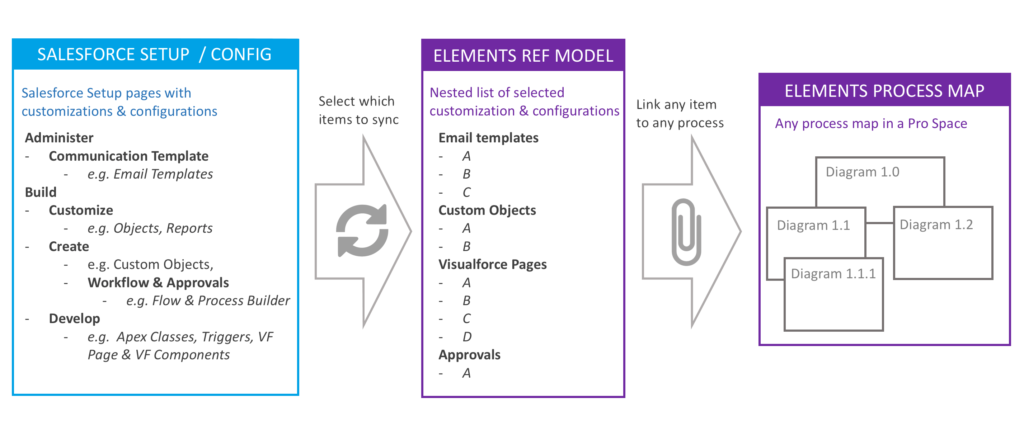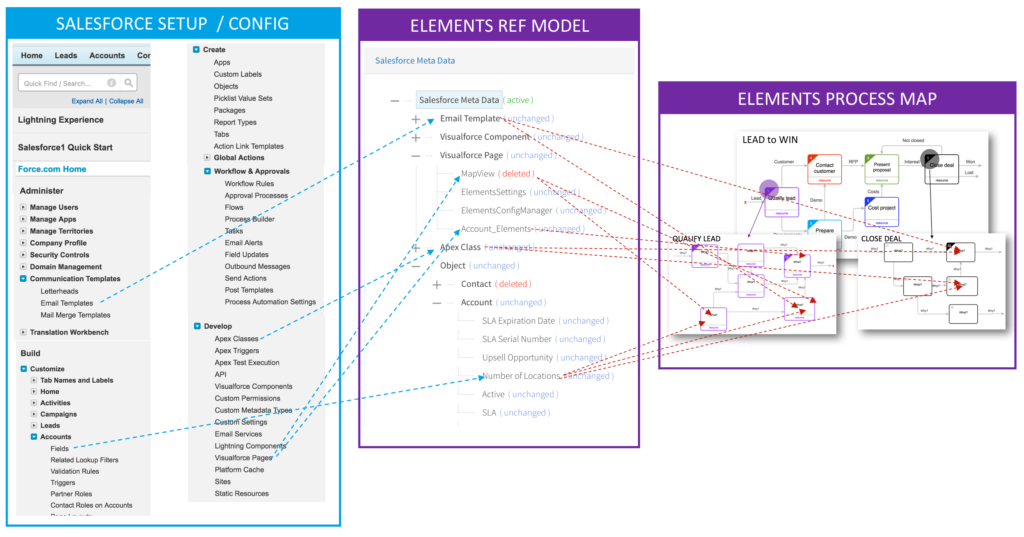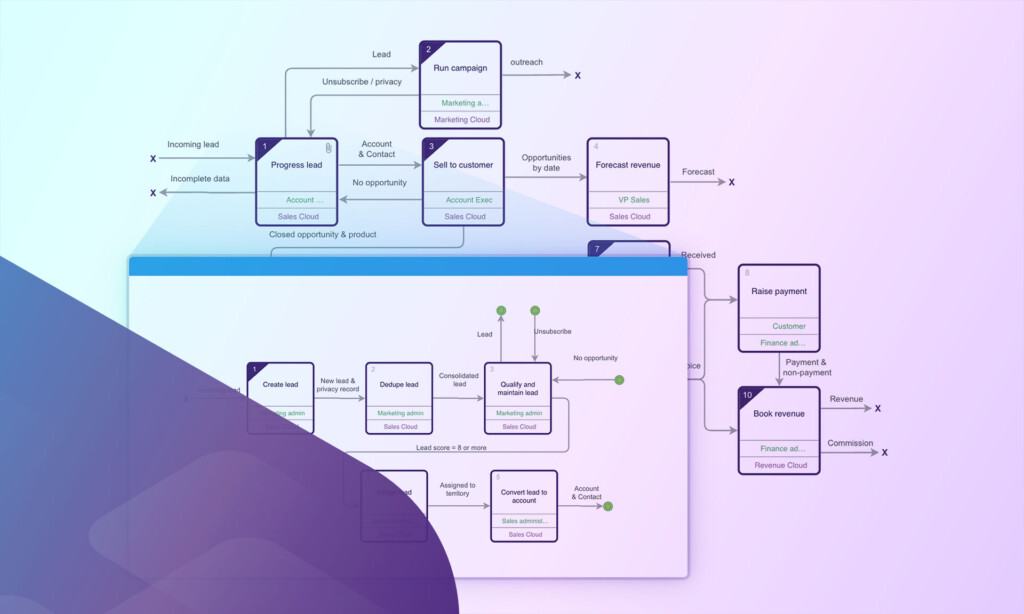Pro launches with some powerful features
Pro Process Knowledge and Salesforce Config Manager launched
We have just launched 2 major areas of functionality:
- productivity tools for Editors; this is the start of a slew of updates as part of the paid PRO Plan.
- Salesforce Config Manager; now Salesforce Admins can document their Org and understand the impact of changes.
Mapping productivity tools in Process Knowledge
We have launched some of the advanced mapping capabilities as part of the PRO plan for Process Knowledge. Over time, we will be adding more and more features. In this release we have launched:
- Images on diagrams: make your diagrams come to life click here for an example
- Free text search: search across all diagrams in all maps in a Space
- Smart renumbering: fix the sequence of activity box numbers in a single click
- Public Spaces; make process content available to all Elements users (consultants, non-profit groups, user groups)
- Salesforce Config Manager; this is explained below
Learn more about these Process Knowledge features or look at the Help Topics for each new feature.
Coming in future releases:
- Attachments from images and free text; so you can build landing pages
- Themes / style sheets and backgrounds; apply corporate brands easily
- Reference models for 3rd party systems & data; ISO standards, FCA, ITL etc
- Versioning, risks and business controls; keep your auditors happy
- Journey Mapping : record multiple journeys and experiences by persona or purpose
- Fit-Gap analysis; for any implementation, but a silver bullet for consolidating multiple instances of your apps
- Diagram level access rights; control who can edit or view content
- Mobile Admin app; manage Space, maps and users on the move
Salesforce Config Manager: Insights into your Salesforce configuration / documenting your Org
Integration with Salesforce has been extended. In the Free plan, the Salesforce Player enables users to edit and access all your process content from within Salesforce (Classic or Lightning) with single sign-on. The new Salesforce Config Manager is on the Pro plan and helps you answer 2 questions that keep you awake at night if you are responsible for a Salesforce implementation:
- If I change my operational processes what customizations do I need to update in Salesforce?
- If I update any customizations (i.e. migrate to Lightning) what processes are impacted?
How does it work? Sync your Salesforce customizations to an Elements Reference Model. Link each item in a Reference Model to a process step. Now you have insights into how your Salesforce Org has been customized and the implications of any changes.
Look away now. What it actually looks like is pretty scary spiders web of connections. But that is because your Salesforce implementation IS PRETTY SCARY. It is just you probably haven’t seen it like this before. But now you are in control. You can see all the customizations, conflicts and duplications in a process context.
Too good to be true? Find out more about Salesforce Config Manager or get going by downloading the Salesforce package installation guide, which has the link to install the package and step by step instructions on configuration.
My life is even more complicated than that!!
If you have multiple Orgs you need to migrate, but are struggling to understand how – please talk to us as we are working on functionality to support this and would value your input.
Upgrading to PRO – just $60/m
You upgrade a Space rather than the entire organization. Pro Spaces are charged on a daily basis for each Editor and all Viewers are, of course, free. If you have other free Spaces – they stay free. Upgrading to Pro is very easy and intuitive. Just go to the Spaces Management app and click on Billing.
Salesforce Config Manager needs to be connected to a Pro Space and you need an Editor license for every Admin in your Org.
All charges are billed at the end of the month to a credit card.
Sign up for
our newsletter
Subscribe to our newsletter to stay up-to-date with cutting-edge industry insights and timely product updates.